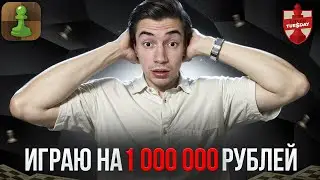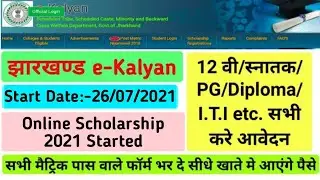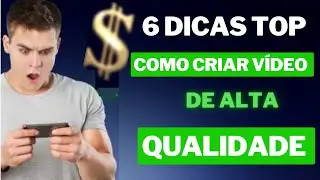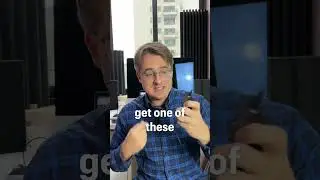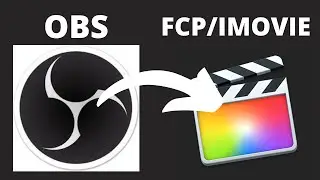How to delete a YouTube channel in 2024
To delete your YouTube channel in 2024 click on your YouTube login icon (top right) and click "Youtube Studio". Inside Youtube studio click the settings button at the bottom left and click the "Channel" tab and go to the middle button "advanced settings". Then scroll to the bottom of the page and click "remove Youtube content". Then you will be able to click a button that says "permanently delete my content". This will delete your channel.