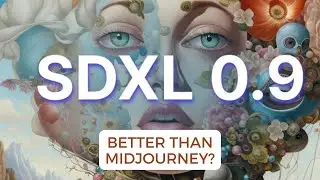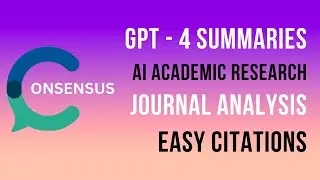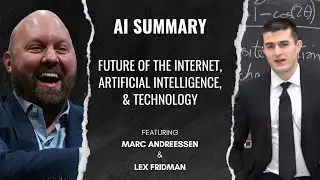Create Laser Eye - Eye Effect (Superman Effect) - Premiere Pro
In this tutorial I show you step by step how to create an eye laser effect using only Adobe Premiere Pro. Add your footage to the timeline then select the section frames you want to apply the laser effect too. Isolate this footage using the slice tool. Next, apply the lightning effect to this section of video. Reduce the amplitude to 0 as well as the branching to 0.
Next, adjust the starting point of the effect to hover right above the eyeball. Once you have it there, click on the toggle animation stopwatch. Now move the end point directly on top of the start point and click on the end point toggle animation stop watch. Move forward a few frames and adjust the end point as needed.
#lasereyeeffect #lasereffectpremierepro
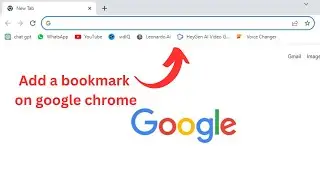
![[NRA 2019] NEW Beretta 92X Performance Pistol](https://images.videosashka.com/watch/SpWSjue_8G4)







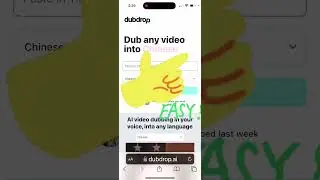

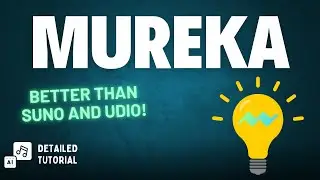



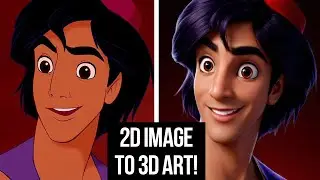


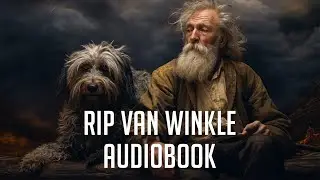
![Learn Photoshop's New Generative Expand (AI) | [7 Methods]](https://images.videosashka.com/watch/z7cgvqe3CYI)