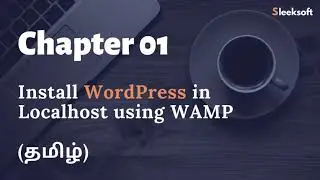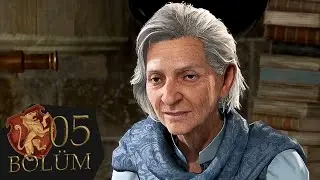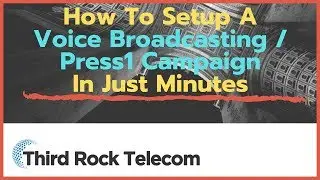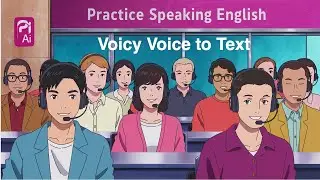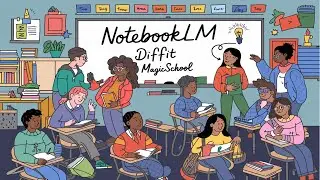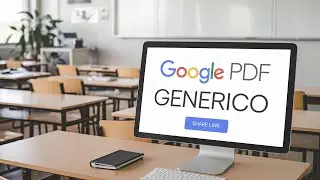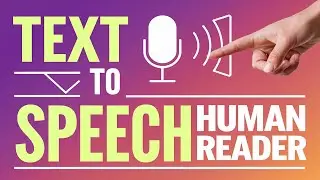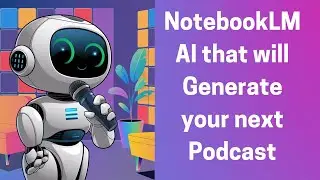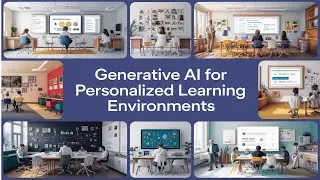How to Set Up Self-Attendance on Moodle for ZOOM Meetings
#Attendance #ZOOMAttendance #SelfAttendance #NellieDeutsch
If you enjoyed the video leave a comment and subscribe! Remember to hit 720p for improved HD quality!
Set up self-attendance for students. Give certificates based on attendance of ZOOM meetings in a Moodle course. Install Moodle attendance plugin as an activity and block, then set up a session for students to submit their attendance. I use my attendance for ZOOM meetings on the Moodle.
Sessions can also be configured to allow students to record their own attendance and a range of different reports are available.
Learn to teach online using Moodle and other platforms and manage a Moodle site on Moodle for Teachers. Moodle for Teachers (M4T) is a free online school. M4T was developed in 2009 by Dr. Nellie Deutsch to bring free e-learning to developing and developed countries in blended and fully online programs. The aim of the online school is to provide free Moodle training for teachers, technology coordinators at schools and businesses, and ICT leaders around the world. In addition, M4T offers free professional development courses, MOOCs, webinars, online conferences, and other online events foe educators around the world.
To learn more about the site and how you can make the most of the free online courses, conferences (CO09-CO20/MMVC11-20), get a certificate, organize or join MOOCs (Moodle and Virtual Worlds), please read about the site, follow the Frequently Asked Questions (FAQ), and use the support to ask questions, add comments, and make suggestions.
Moodle is an amazing learning management system that engage learners with each other, the content, and the facilitator of the course. Collaboration, teamwork, and effective communication are key aspects of learning. Moodle has them all. Learn how to use Quick Mail to connect with the other participants in your Moodle course.
Do you use Moodle with your students? If not and you'd like to use it on Moodle MOOC 15 https://moodle4teachers.org/enrol/ind...
You may also wish to learn how and try Moodle and compare it to other platforms in Teach and Engage Learners Online, a project based free online course with educators from around the world on Moodle for Teachers. Participants who complete the course successfully receive a certificate of completion.
The course begins on July 1, 2020. The course can be self-paced where you work at your own pace and complete the course at any time or time-based with team collaboration. Click on the following link to enrol in the free online course https://moodle4teachers.org/course/vi...
The course includes asynchronous (Edmodo, Canvas, Google classroom, Moodle, Schoology) and synchronous (ZOOM, WizIQ, Congrea, Google Meet, Microsoft Teams), free platforms. The purpose of the course is to create courses and activities that engage learners. The interactive tools include Screencast-o-matic, Quizlet, Kahoot, Create Avatar, Voki, FlipGrid, and VoiceThread.
Feel free to spread the message to your colleagues and in your social networks.
Many teachers may be wondering how to connect with their students and teach online. This online course is for educators on what they can do with their students these and other hard times or in addition to your regular face-to-face or fully online classes.
Here’s a bit about me. I've been teaching in the K-12 sector with the Internet in blended learning formats since 1993. I am grateful to my students for trusting me to try things out, so I can learn, improve, and share my knowledge and skills with other teachers. I would not be where I am today without you guys.
I have been working as an admin of Moodle sites and teaching online with Moodle since 2003. Moodle has changed quite a bit in the past 17 years, but because I am constantly upgrading sites to the latest Moodle versions and teaching online with Moodle, I get a lot of hands-on practice. I'd like to share that knowledge with you.
Welcome to my channel where I show you how to create and teach online and in face-to-face courses using Moodle (since 2003), Google classroom (since 2014), ZOOM (2015), WizIQ (2007), and other technologies (Padlet, Quizlet, Kahoot, Screencast-o-matic, Vocaroo, Congrea, PoodLL, Jitsi, Voki, VoiceThread, Flipgrid).
♥️♥️ My Bio - https://docs.google.com/document/d/1Z...
THANK YOU for YOUR SUPPORT
❤️ BOOKs - https://www.amazon.com/shop/dr.nellie...
❤️ SCREENCAST-O-Matic https://screencast-o-matic.com/refer/...
❤️ STREAMYARD - https://streamyard.com?pal=5143487345852416
❤️ MOODLE for TEACHERS - https://moodle4teachers.org/course/in...
❤️ FACEBOOK - / drnelliedeutsch
❤️ TWITTER - / nelliemuller
❤️ PINTEREST - / nelliemuller
❤️ INSTAGRAM - / nelliemuller
❤️ YOUTUBE CHANNEL - https://www.youtube.com/c/nelliedeuts...