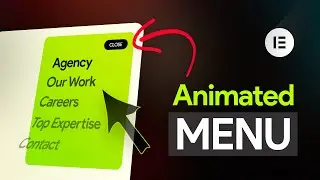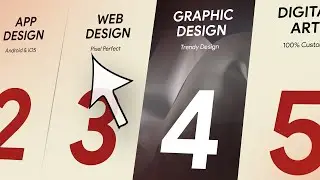Make a 3D Cube Slider Effects with Text in WordPress/Elementor | Creative Animated Image Carousel
Today I'll show you how you can make a 3D Cube Slider Effects with Text in WordPress/Elementor and create a Creative Animated Image Carousel.
✅Get Elementor Pro:
https://makedreamwebsite.com/elemento...
✅Get code snippet for Elementor 3D Cube:
https://makedreamwebsite.com/make-a-3...
✅Get this READY-MADE template on TEMPLATISH:
https://templatish.com/template/eleme...
In this tutorial, you'll see how you can make this 3D image slider animation in your WordPress website by using Elementor. Here, when you change the slider by clicking on the arrows or the dots, you can see a beautiful 3D carousel effect. Inside this slider, you can use both images or any videos. And at the bottom you can also see some text which is also changing with our slider. To make it, we don't use any 3D carousel/slider WordPress plugin.
If you want, you can get this image slider (with text) template from my Gumroad shop. But, if you don't want to get this carousel template, you can also start it from scratch.
First, you need to take a container and inside that take a Media carousel Widget. Then, we have insert images with the slides. If you want, you can also add a link with each of them.
Under the creative image slider, also create an another container and inside that we add all the texts. With the help of custom CSS and JavaScript code, we have added the functionality to change the texts with slide change. Lastly, we also make it responsive on the tablet and mobile devices.
So, that how you can make a 3D cube in Elementor. If you enjoy this Elementor tips and tricks video and also want to get unique ideas, don't forget to like and subscribe.



![ЛЕГИОНКА ДЕЛО ГОВОРИТ [DOTA2]](https://images.videosashka.com/watch/DHkwP_b-NiI)