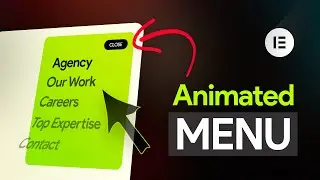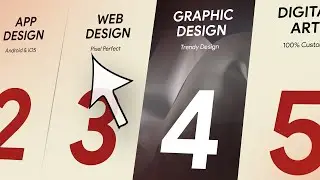Elementor Repeat Image Hover Effect | Elementor Tips and Tricks
Today, I'll show you how to make Elementor Repeat Image Hover Effect. This is an Elementor Tips and Tricks tutorial.
✅Get Elementor Pro:
https://makedreamwebsite.com/elemento...
✅Get Domain & Webhosting(SAVE 50%):
https://makedreamwebsite.com/bluehost
✅Get code snippet for Repeat Image Hover Effect:
https://makedreamwebsite.com/elemento...
✅Get this READY-MADE template on TEMPLATISH:
https://templatish.com/template/eleme...
In this tutorial, I’ll show you a cool and creative hover effect for your Elementor website. So, here when you hover on the image box you can see a repeating image effect with a smooth animation. And for this animation we don't need any extra plugin.
If you want, you can get this hover animation as a template from my template shop. And here also as a bonus, you'll get 3 different versions (with the container and non-container version). But, if you don't want to get this template, you can also start it from scratch.
To create this, first we need to take a 3 column layout and add some images inside that. Then, to archive the effect (also image zoom on hover), write some custom code and it works perfectly.
On the code, you can also find some cool options for the animation. This layout is perfectly responsive for the tablet and mobile devices.
So, that's how you can create this advanced animation in WordPress. if you enjoy this video, don't forget to like and subscribe.