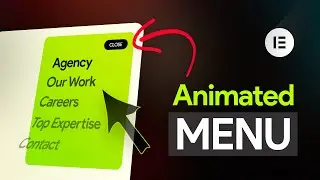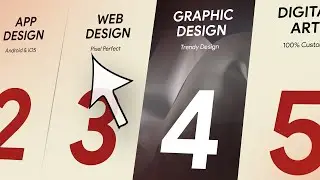Smooth Background Color Change on Scroll in Elementor | Scrolling Background Effect/Animation
Today I'll show you how to make smooth Background Color Change on Scroll in Elementor. We'll create this cool scrolling Background Effect/Animation.
Get Elementor Pro:
Get Domain & Webhosting(SAVE 50%):
Get code snippet for Smooth Background:
Get creative templates on my Template Shop:
In this tutorial, I’ll show you how you can create a smooth background animation in your WordPress website using the Elementor. So, instead of a normal background, we’ll make a smooth transition when we scroll inside our page. And it gives your page a much better and modern look.
First, we need to write 2 code snippet from our dashboard. Then, our scrolling effect will be added. But, for some sections, there can be some issues. So, we need to fix that.
For those sections, we need to create another version of them and also follow some other steps. Then, it works perfectly.
If you use image, then you can also use multiple versions of a same image and show it in different backgrounds. This effect is perfectly responsive on the tablet and mobile devices. So, you also don't have to do anything extra for that.
That's how you can create this animated background color in your Elementor website. If you enjoy this tutorial, don't forget to like and subscribe.