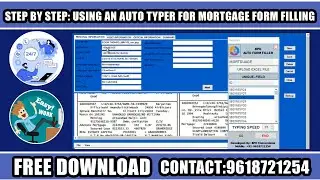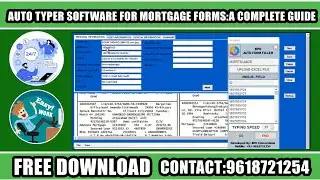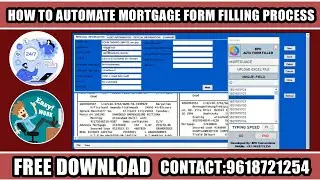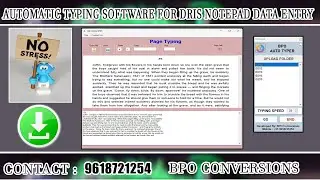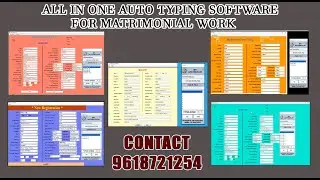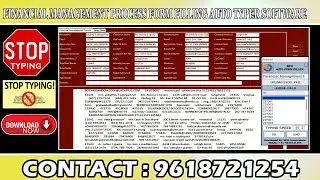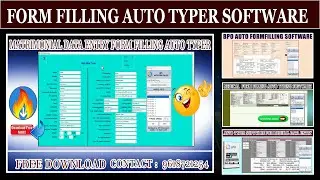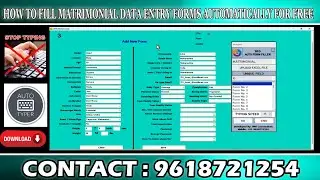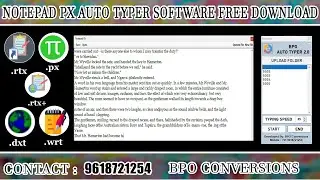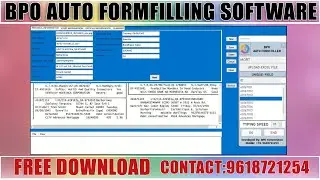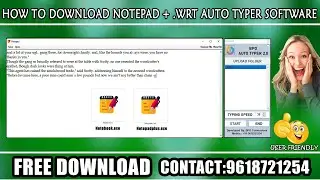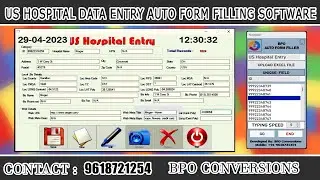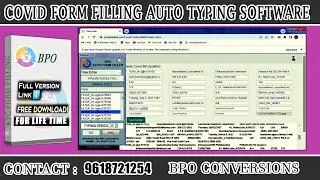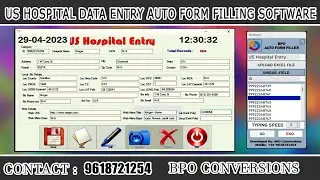KYC Form Filling Auto Typing Software | KYC Auto Typer | Auto Typer Software for KYC Data Entry work
Hello Guys! Welcome Back to our channel.BPO Conversions brought a new video regarding KYC Form Filling Auto Typing Software.Here there will be 2 processes- Conversion and Auto Typing work
Conversion Process :-
KYC Data entry company provide you data entry images.Client need to send all the data to our comapny email.Then we will convert all those images into Excel format.Here conversion takes place with very good accuracy.
Auto Typing Process :-
BPO Conversions developed an advanced automation tool called KYC Form Filling Auto Typing Software.Here in this auto typer software, you need to upload the converted excel file.after that just choose the form and place the cursor in the KYC Data entry software.
Uses and Benefits of KYC Auto Form Filler Software :-
1.Our BPO Auto form filler stimulate keyboard key strokes just like manual typing.It means client software cannot detect auto typer.
2.It is easy to select record in auto typer by dropdown.
3.Provision to adjust the typing speed.
4.Provision to randomize typing speed which gives an impression like manual typing.
5.BPO Auto form filling software supports all special characters.
☛ Chapters for KYC Form Filling Auto Typing Software | KYC Auto Typer | Auto Typer Software for KYC Data Entry work video ☚
00:00 - Intro
0:16 - We are showing KYC Form Filling Images
0:29 - Showing empty folder where converted excel files will be saved
0:33 - Opening BPO Image to Excel Converter software
0:36 - Selecting input image folder on BPO Image to Excel Converter software
0:42 - Selecting output folder BPO Image to Excel Converter software
0:48 - Selecting image file
0:50 - Selecting .WRT Pattern
0:52 - Selecting format
0:54 - Clicking on bulk process to convert images into excel format
1:33 - Showing converted excel file
1:51 - Opening BPO Auto form filler software
1:57 - Select Pattern File On BPO Form filling auto typing software
2:00 - Uploading Excel File On Form Filling Auto Typer Software
2:11 - Opening KYC Data Entry Software
2:25 - Uploading Image file on KYC Data entry software
2:32 - Choosing form number
2:33 - Changing typing speed
2:34 - Click on Begin and place the cursor in the first field of KYC Data entry software
2:41 - Auto Typing Process Completed and click on save
4:02 - Showing Typed data
4:09 - Thanks For Watching Please Do Subscribe Our Channel ( Like & Comment )