Power Automate Convert String to Array | Split Expression in Power Automate
The split expression in Power Automate is a function that allows you to divide a string into an array of substrings based on a specified delimiter.
In this video tutorial, I will show some of the examples on Splitting a string into an array like:
1. Split a string into an array based on text in Power Automate
2. Split a date in Power Automate
3. Power Automate splits a string into an array, Split into element
4. Power Automate split string by a delimiter comma
5. Split a string to get the last element Power Automate
Check Out the tutorial Post:
Power Automate Split String into Array + Examples https://www.enjoysharepoint.com/power...
==========================================
Want to Learn Complete SharePoint Online Development? Check out the complete SharePoint Online developer training (Course Bundle): https://sharepointsky.teachable.com/p...
==========================================
Related Video Tutorials:
Microsoft Power Automate Date Functions • Microsoft Power Automate Date Functio...
How to Send Email with Attachment in Power Automate • How to Send Email with Attachment in ...
Power Automate Get Data from Excel and Send Email | Import Excel Data to SharePoint List • Power Automate Get Data from Excel an...
==========================================
For More FREE Video Tutorials, Subscribe to Our YouTube Channel https://www.youtube.com/c/enjoysharep...
==========================================
//Playlists
Power Apps Tutorials Playlist • Microsoft PowerApps | PowerApps Video...
Power BI Tutorials Playlist • Microsoft Power BI | Power BI Video T...
Power Automate Tutorials Playlist • Microsoft Power Automate (Flow) and S...
SharePoint Framework (SPFx) Tutorial • SharePoint Framework (SPFx) | SharePo...
==========================================
Let's Connect
LinkedIn: / kambala-chandrika-5a64a7292
==========================================
Our Web Sites:
https://www.SPGuides.com
https://www.EnjoySharePoint.com
#sharepointonline #powerautomate #sharepoint#split
==========================================









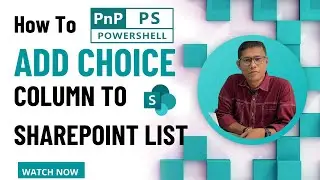










![OneDrive For Business Tutorial | How to use OneDrive For Business [2024]](https://images.videosashka.com/watch/c1_GezV6YLo)

![How to Use Microsoft Forms to Create Survey or Polls - Microsoft Forms Tutorial [2024]](https://images.videosashka.com/watch/RELjJyVbx9E)








