New FORMs Experience in SharePoint Online List | SharePoint List FORMS Experience
In today's video tutorial, I have explained the new forms experience in the modern SharePoint Online list. You can quickly create a form for your SharePoint Online list and share it with your users in the organization.
By the end of the video you will learn how to create a new form using the SharePoint Online list form, show or hide columns from the form, how to change theme, or add new fields in the form.
==========================================
Want to Learn Complete SharePoint Online development? Check out the complete SharePoint Online developer training (Course Bundle): https://sharepointsky.teachable.com/p...
==========================================
Related Video Tutorials:
How to Use Microsoft Forms to Create Survey or Polls • How to Use Microsoft Forms to Create ...
SharePoint versioning settings • SharePoint Versioning | SharePoint ve...
Design Power Apps Forms • Design Power Apps Forms | Power Apps ...
How to Create a Canvas App in Power Apps from a SharePoint List • How to Create a Canvas App in Power A...
Create a List in SharePoint Online • Create a List in SharePoint Online | ...
==========================================
For More FREE Video Tutorials, Subscribe to Our YouTube Channel https://www.youtube.com/c/enjoysharep...
==========================================
//Playlists
Power Apps Tutorials Playlist • Microsoft PowerApps | PowerApps Video...
Power BI Tutorials Playlist • Microsoft Power BI | Power BI Video T...
Power Automate Tutorials Playlist • Microsoft Power Automate (Flow) and S...
SharePoint Framework (SPFx) Tutorial • SharePoint Framework (SPFx) | SharePo...
==========================================
Let's Connect
LinkedIn: / fewlines4biju
Twitter: / fewlines4biju
Facebook: / fewlines4biju
Microsoft MVP Profile: https://mvp.microsoft.com/en-us/Publi...
==========================================
Our Web Sites:
https://www.SPGuides.com
https://www.EnjoySharePoint.com
==========================================




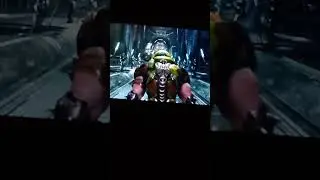


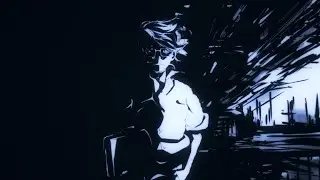

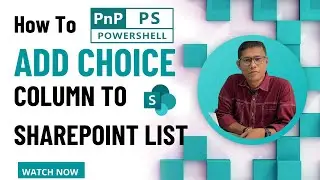










![OneDrive For Business Tutorial | How to use OneDrive For Business [2024]](https://images.videosashka.com/watch/c1_GezV6YLo)

![How to Use Microsoft Forms to Create Survey or Polls - Microsoft Forms Tutorial [2024]](https://images.videosashka.com/watch/RELjJyVbx9E)








