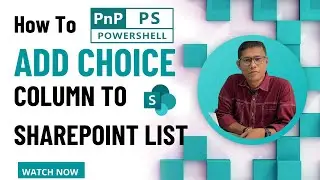📁 Complete Folder Structure of a SharePoint Document Library | Advantages & Disadvantages Explained
Welcome to our latest tutorial on SharePoint! In this video, we dive deep into the world of SharePoint document libraries and explore the complete folder structure. Whether you're a beginner or an experienced user, this video will provide will help you SharePoint folder structure best practices and also I have provided folder structure SharePoint document library examples.
What You'll Learn:
Advantages of a Folder Structure in SharePoint:
1. Familiar Organization Structure
2. Permission Management
3. Improve Performance - Threshold Limit
4. Contextual Grouping
Disadvantages of a Folder Structure in SharePoint:
1. URL Length Limitation
2. List View Threshold
3. Complexity & Usability
4. Permission Management
5. Duplicate & Redundant Data
I have also created a complete folder structure of a SharePoint document library with a practical example.
Don't forget to LIKE, COMMENT, and SUBSCRIBE for more SharePoint tutorials and tips!
Thank you for watching, and happy organizing with SharePoint!
==========================================
Want to Learn Complete SharePoint Online development? Check out the complete SharePoint Online developer training (Course Bundle):
==========================================
Related Video Tutorials:
Create a List View in SharePoint Online
SharePoint Online List New Usability Features
SharePoint document library versioning
How to give unique permission to a folder in SharePoint Online document library
SharePoint create folder in list or document library
Move Emails to Folder using Power Automate
==========================================
For More FREE Video Tutorials, Subscribe to Our YouTube Channel
==========================================
//Playlists
Power Apps Tutorials Playlist
Power BI Tutorials Playlist
Power Automate Tutorials Playlist
SharePoint Framework (SPFx) Tutorial
==========================================
Let's Connect
LinkedIn:
Twitter:
Facebook:
Microsoft MVP Profile:
==========================================
Our Web Sites:
==========================================