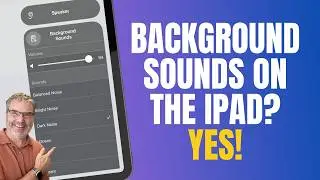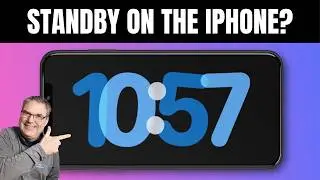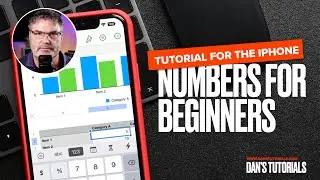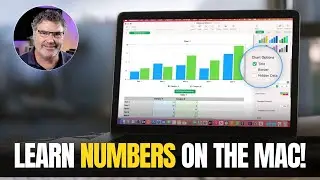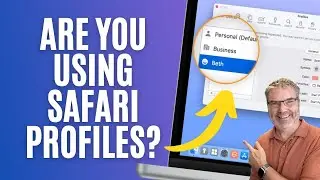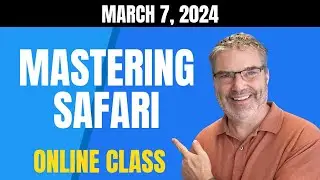How to Automatically Silence Your Phone at School, Church, or your Book Club!
In this video, I'll show you how to automatically set your iPhone's Do Not Disturb mode based on your location. Say goodbye to interruptions during important meetings or when you're trying to get some rest. Join me as we explore the simple steps to customize this feature and regain control of your iPhone's notifications. Let's dive in!
00:00 - Introduction
00:32 - Open your Do Not Disturb Settings
01:24 - Set a Location for Do Not Disturb to Turn On
02:51 - Wrap Up
CHECKOUT MY MORE DETAILED VIDEO ON FOCUS PROFILES
▶︎ • REDUCE NOTIFICATIONS and stay focused...
CHECKOUT DANS TUTORIALS FOR MORE TIPS AND LESSONS
▶︎ Dan’s Tutorials - https://www.danstutorials.com