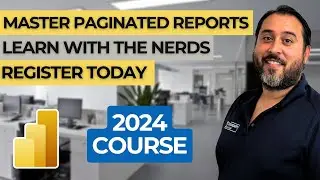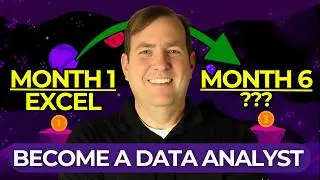A Beginner's Guide to Power BI Slicers - Enhance Your Reports TODAY!
In this tutorial, we cover everything you need to know about Power BI slicers, including the new slicer style with added features like background images and buttons. Learn how to use slicers effectively to filter your data, format slicers for better user interaction, and explore stylistic options to enhance your reports.
👉 On-Demand Learning - Start With The FREE Community Plan: https://prag.works/odl-trial-yt
• NEW Button Slicer Visual in Power BI
Beginner Power BI Course: https://pragmaticworks.com/courses/be...
👍 If you enjoy this video and are interested in formal training on Microsoft Teams, Power BI, Power Apps, Azure, or other Microsoft products you can visit https://prag.works/ALLISON40 for 40% off On-Demand Learning!
🔗Pragmatic Works On-Demand Learning Packages: https://pragmaticworks.com/pricing/
🔗Pragmatic Works Boot Camps: https://pragmaticworks.com/boot-camps/
🔗Pragmatic Works Hackathons: https://pragmaticworks.com/private-tr...
🔗Pragmatic Works Virtual Mentoring: https://pragmaticworks.com/virtual-me...
🔗Pragmatic Works Enterprise Private Training: https://pragmaticworks.com/private-tr...
🔗Pragmatic Works Blog: http://blog.pragmaticworks.com/
00:00 - Introduction to Power BI Slicers
00:56 - Traditional Slicer Overview
02:09 - Formatting Options for Slicers
04:36 - New Slicer Style Features
05:13 - Multi-Select and Single-Select Options
07:25 - Advanced Styling Options for the New Slicer
Let's connect:
✔️Discord: https://prag.works/yt-discord
✔️Facebook: https://prag.works/yt-fb
✔️Instagram: https://prag.works/yt-insta
✔️LinkedIn: https://prag.works/yt-li
Pragmatic Works
7175 Hwy 17, Suite 2 Fleming Island, FL 32003
Phone: (904) 638-5743
Email: [email protected]
#PragmaticWorks #powerbi #datavisualization





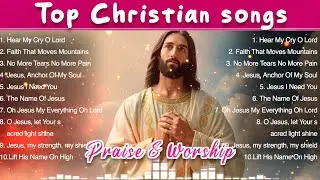

![Undertale Comics MIX RUS DUB [Determination Pie] - ПОДРОСТКИ](https://images.videosashka.com/watch/DMGw6R07mfI)