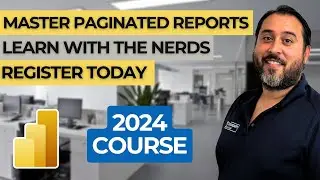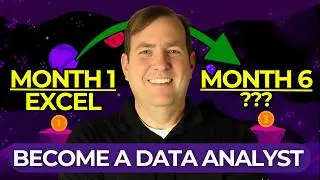Can GIFs Take Your Power BI Reports to the NEXT LEVEL?
Learn how to bring GIFs into your Power BI reports and make them interactive! In this video, Greg walks through various ways to insert GIFs, from simple images to dynamic buttons and backgrounds. Whether it's a fun element like an Austin Powers GIF or a company logo, discover tips to enhance your reports with visual flair. Plus, stay tuned for a bonus tip on how to set GIFs as scrolling backgrounds for a fully immersive experience!
👉 On-Demand Learning - Start With The FREE Community Plan: https://prag.works/odl-trial-yt
🔗Pragmatic Works On-Demand Learning Packages: https://pragmaticworks.com/pricing/
🔗Pragmatic Works Boot Camps: https://pragmaticworks.com/boot-camps/
🔗Pragmatic Works Hackathons: https://pragmaticworks.com/private-tr...
🔗Pragmatic Works Virtual Mentoring: https://pragmaticworks.com/virtual-me...
🔗Pragmatic Works Enterprise Private Training: https://pragmaticworks.com/private-tr...
🔗Pragmatic Works Blog: http://blog.pragmaticworks.com/
00:00 - Intro: Adding GIFs to Power BI
00:36 - Saving the Right GIF Format
01:11 - Inserting GIFs via the Insert Tool
01:45 - Troubleshooting GIF Playback
02:24 - Creating a GIF Button in Power BI
03:02 - Customizing Button Shapes and Fills
03:40 - Using GIFs as Interactive Buttons
04:49 - Adding GIFs as Report Backgrounds
05:25 - Adjusting Canvas Settings for GIF Backgrounds
06:38 - Final Touches: Transparency and Fit
07:17 - Outro: Share Your Favorite GIFs!
Let's connect:
✔️Discord: https://prag.works/yt-discord
✔️Facebook: https://prag.works/yt-fb
✔️Instagram: https://prag.works/yt-insta
✔️LinkedIn: https://prag.works/yt-li
Pragmatic Works
7175 Hwy 17, Suite 2 Fleming Island, FL 32003
Phone: (904) 638-5743
Email: [email protected]
#PragmaticWorks