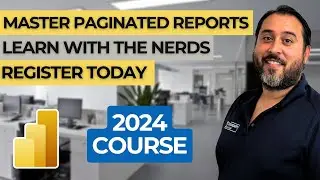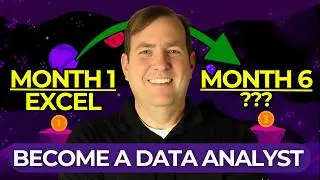Paginated Reports in Power BI - Register for FREE Today!
Register at https://prag.works/paginated-reports-yt
In this tutorial, we take you through the new Get Data option in Paginated Reports, available in Power BI. Whether you're working with complex datasets or need highly formatted reports, this walkthrough will show you how to connect your data sources effortlessly and build dynamic reports with precision.
You’ll learn:
How to access and use the Get Data option
Connecting to different data sources for Paginated Reports
Importing and transforming data
Creating highly formatted, pixel-perfect reports
👉 On-Demand Learning - Start With The FREE Community Plan: https://prag.works/odl-trial-yt
🔗Pragmatic Works On-Demand Learning Packages: https://pragmaticworks.com/pricing/
🔗Pragmatic Works Boot Camps: https://pragmaticworks.com/boot-camps/
🔗Pragmatic Works Hackathons: https://pragmaticworks.com/private-tr...
🔗Pragmatic Works Virtual Mentoring: https://pragmaticworks.com/virtual-me...
🔗Pragmatic Works Enterprise Private Training: https://pragmaticworks.com/private-tr...
🔗Pragmatic Works Blog: http://blog.pragmaticworks.com/
Let's connect:
✔️Discord: https://prag.works/yt-discord
✔️Facebook: https://prag.works/yt-fb
✔️Instagram: https://prag.works/yt-insta
✔️LinkedIn: https://prag.works/yt-li
Pragmatic Works
7175 Hwy 17, Suite 2 Fleming Island, FL 32003
Phone: (904) 638-5743
Email: [email protected]
#PragmaticWorks
![How to Create and Upload Products (Tutorial) | Awkward Styles Print on Demand [2021]](https://images.videosashka.com/watch/hCIBM6_48_8)

![[ROBLOX] BEE SWARM SIMULATOR SCRIPT PASTEBIN 2023](https://images.videosashka.com/watch/w6YK-I2GIe0)

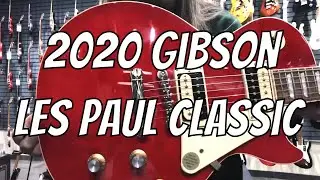
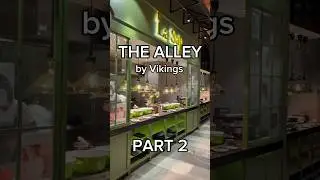

![[WMT] 이세민 배우 인터뷰 | Actor Lee Se Min Interview](https://images.videosashka.com/watch/aWqdK2cquuI)