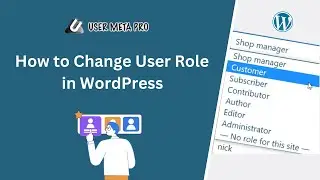How to Add Pagination in Wordpress Blog Page
Adding pagination to a WordPress blog page is easy. Pagination helps break up long blog posts into smaller, more manageable pages.
➤ Go to your WordPress dashboard.
➤ Open the "Settings" menu and click on "Reading."
➤ Look for the "Blog pages show at most" option and set the number of posts you want per page.
➤ Save your changes, and your blog page will now display pagination links, allowing readers to navigate through your posts easily.
#wordpress #wordpressplugin #pagination #usermetapro