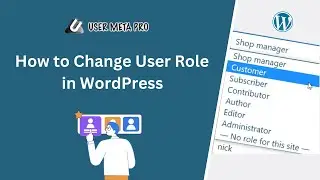How to Embed a YouTube Video on a WordPress Website
In this video, we'll show you how to embed a YouTube video in a WordPress website. This is a simple and easy process that will allow you to embed videos from your YouTube account into your WordPress website.
Embedding a YouTube video in your WordPress website is a straightforward process that adds engaging multimedia content to your posts or pages. Start by copying the video's URL from YouTube. Then, in the WordPress editor, paste the URL on its own line, and WordPress will automatically convert it into an embedded video player. You can also fine-tune the video's display options, such as adjusting its size or enabling full-screen mode. This integration seamlessly combines the power of YouTube's video hosting with your WordPress content, enhancing the overall user experience and engagement on your website.
🌎 Get User Meta Pro from: https://wordpress.org/plugins/user-meta/
📧 For any query: [email protected]





![CALLIGRAPHY ON IPAD TABLET [Arabic script on an abstract background]](https://images.videosashka.com/watch/Uu6CVlzLGhA)