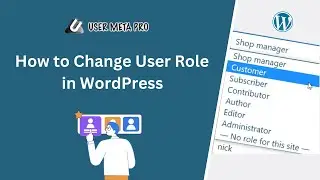How To Change Author Name In WordPress Post
To change the author name in a WordPress post, you need to follow a few simple steps. First, log in to your WordPress account and go to the post you want to edit. Once you are in the post editor, locate the "Author" section. By default, this section is usually located on the right-hand side of the screen, but its location may vary depending on your WordPress theme.
Click the dropdown menu next to the author's name, and select the new author name you want to use. If the author you want to use is not listed, click the "Add New" button to create a new author profile. Once you have selected the new author, click the "Update" button to save your changes.
That's it! Your post should now display the new author's name instead of the original one. Changing the author name in WordPress is a simple process that can be done in just a few clicks.