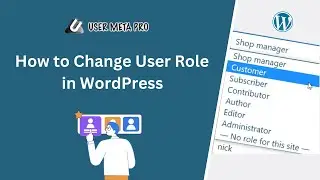How to Add External Links in WordPress Posts
Adding an external link to a WordPress post is easy. First, go to your WordPress dashboard and open the post you want to edit. Next, highlight the text where you want to insert the link. Then, click the 'Insert/edit link' button in the post editor toolbar (it looks like a chain link). A pop-up window will appear where you can paste the URL of the external website you want to link to. After pasting the URL, click the 'Add Link' button, and your text will now be a clickable link to the external website.
Don't forget to save or update your post when you're done!
🌎 Get User Meta Pro from: https://wordpress.org/plugins/user-meta/
📧 For any query: [email protected]
#wordpress #extrnallinks #usermetapro #internallinks #wordpressblog