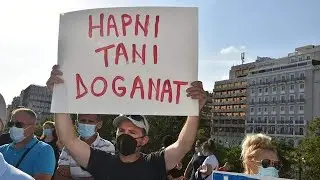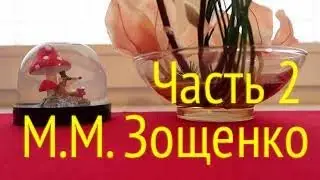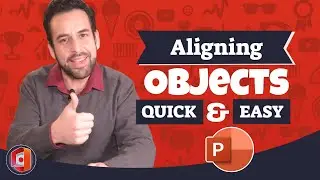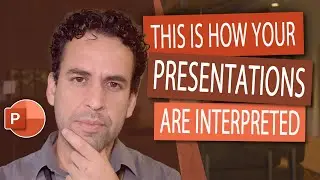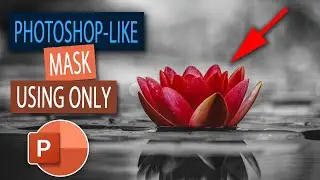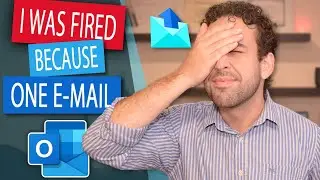Learn how to reduce PowerPoint file size without touching the content
In this video you will learn the reason why your nice deck became so big and the steps to make it small again WITHOUT touching your very nice content. It's a common issue in various scenarios:
When you are compositing a new presentation from an existing one
When you are copying and pasting slides from different decks
When you add too many images to your presentation (not covered in this video -- a new one coming up for this subject)
If you manage to stay until the end, you are going to see 3 very nice bonus related to efficiency to enhance your capability to create nice presentations at same time you keep them small and shareable thought emails.
What you thought about this video? Did you miss anything or want to know more about anything? Write down on the comments and I’ll reach you back as soon as I can.
-----------------------------------------------------------------------------------------
Content Breakdown
Intro & Business Case: 0:00 – 1:02
Reducing the Presentation Size: 1:03 - 8:39
Bonuses: 8:40 - 12:04
Thank You!: 12:05 - 12:14
-----------------------------------------------------------------------------------------
Trick Stats
Complexity: 3 out of 5
To manage Master Slide is a different way think about slides. It’s a collection of several structs that look like slides but are not actually your presentation. May be confusing for people.
Performance: 3 out of 5
The brand now understanding of why your decks became big will contribute to you to deliver your decks faster. Also the “Reuse” bonus enables you to retrieve previously used decks to quickly incorporate elements into your new one.
Organization/Control: 2 out of 5
Although this knowledge will allow you to be more in control if your presentations, it doesn’t count much against the information organization as whole.
Deliverable: 4 out of 5
Deliverable is a 4 star because you learned how to produce lean decks that are easily and quickly shareable.
-----------------------------------------------------------------------------------------
Features Explored in this Video
Master Slide
Layout
Reuse Slides
Reset Slide
-----------------------------------------------------------------------------------------
A little background about myself
I'm a Program Manager working for a prestige world-wide IT and Telecom corporation, present in more than 100 countries and having more than 35 thousand employees. I'm 8 years working for this company and within this period I managed to grow from a technician to a Director and be relocated several times. All of these before 40's. I was only 35 years old when I was relocated to USA and only 36 years old when I was promoted to Direction level.
My ultimate goal is to teach you my path, how I managed to do it, my right choices and the bad ones as well, to short the several years long corporate journey from expert to Director into just few years. Among several skills you have, dominating MS Office was one of the success keys to call attention to my efficiency, organization and outstanding results delivered.
-----------------------------------------------------------------------------------------
Let's get in touch
e-Mail: [email protected]
Web Site: http://officetothepoint.com (Under Construction)
LinkedIn: / diogoroldao
YouTube: / @diogoroldao-officetothepoi610
Instagram: / diogo_rpc
Facebook: / diogo.rpc
Website: https://www.officetothepoint.com (Work in Progress!)
-----------------------------------------------------------------------------------------
REFERENCES
PowerPoint Samples
https://www.free-powerpoint-templates...
Icons made by Freepik and Pixel Perfect
https://www.flaticon.com
#powerpointreducefilesize, #slidefiletoobig, #officetothepoint, #diogoroldao