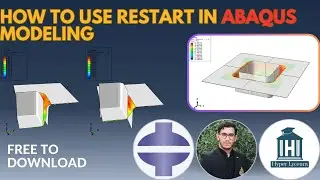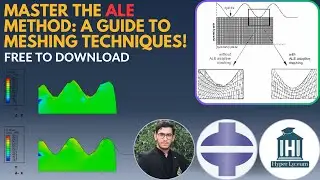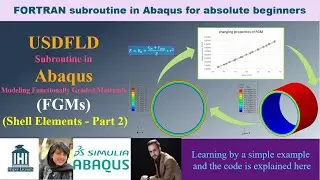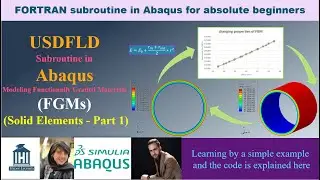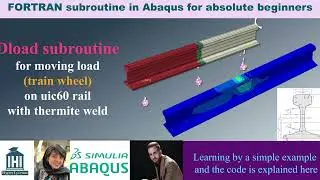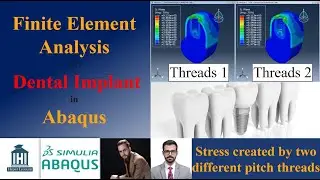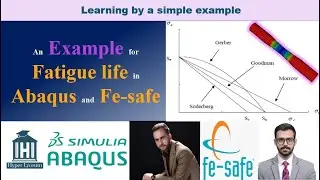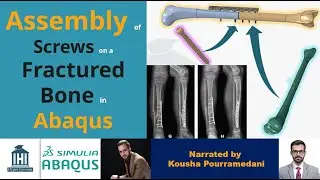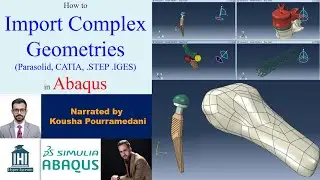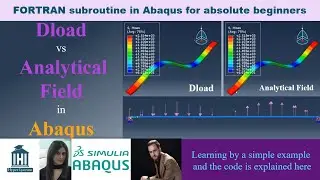Importing complex parts in Abaqus
In this video, in the form of an example, importing a CAD file (geometry) into Abaqus is explained. In many cases, the tools in the part module do not respond to the design of your complex components. Therefore, first, these parts must be designed in specialized software such as CATIA and SolidWorks, then assembled in the same software, and finally, the assembly file with a suitable extension such as step or Parasolid or IGES and CAD product must be registered. In this case, you can import the saved assembly file into Abaqus / CAE environment part module and use the geometry obtained from that file to perform the analysis. You can define loading and boundary conditions on the generated parts and mesh them.
In this simulation, four models of knee prosthesis, hip implant and coronary stent, and spine were used to understand the problem.
Here is the table of contents for this video:
0:00 Introduction
0:51 Importing Parasolid part (*.x_t) from SolidWorks
3:15 Importing STEP part (*.step, *.stp) to Abaqus
4:06 Importing CATIA part (V4 and V5) to Abaqus
4:41 Importing IGES part (*igs, *iges) to Abaqus
5:30 Ending
Please note the parts taht can be imported into Abaqus/CAE are listed below:
ACIS SAT (.sat)
IGES (.igs, .iges)
VDA (.vda)
STEP (.stp, .step)
CATIA V4 (.model, .catdata, .exp)
CATIA V5 (.CATPart, .CATProduct)
Parasolid (.x_t, .x_b, .xmt)
ProE/NX Elysium Neutral (.enf)
Output Database (.odb)
Substructure (.sim)
Abaqus unput file (.inp)
This video is about 5 minutes and helps you to learn how to use Abaqus for this purpose. In this product, you can find the recorded video.
This video is provided by bt Saman Hoseini. For more information, please send him an Email:
[email protected]
For move videos please visit our website:
www.hyperlyceum.com
or use the following link:
https://www.hyperlyceum.com/product/i...