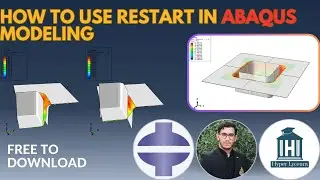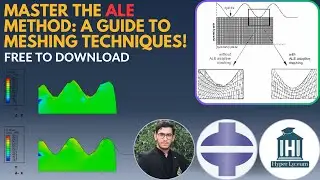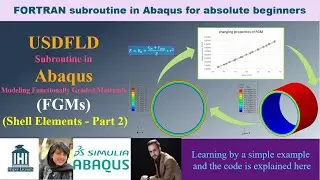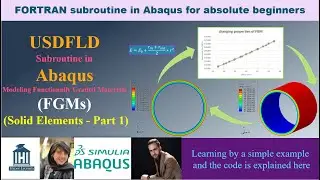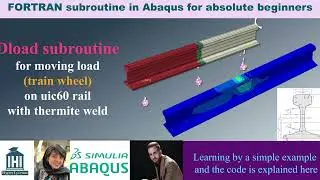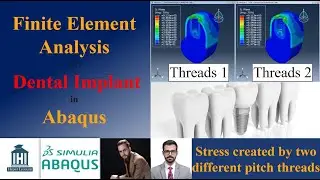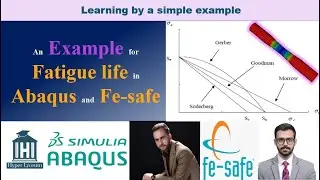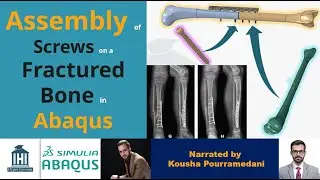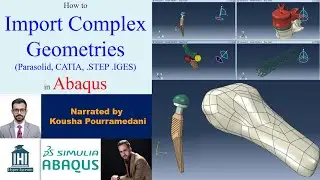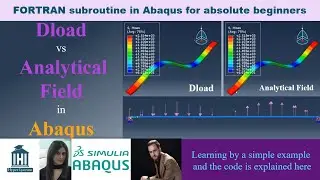Linking Abaqus 2020, 2021, 2022, 2023, and 2024 with intel and visual studio | Tutorial
This tutorial, prepared by Saman Hosseini, explores the initial steps of subroutine programming within the Abaqus software, focusing on linking Abaqus and the FORTRAN compiler. In this video, we'll demonstrate how to link Abaqus to the Intel oneAPI base toolkit, the Intel oneAPI HPC toolkit, and Visual Studio. This method is recommended for integrating Abaqus 2020, 2021, 2022, 2023 and 2024 with these tools. For a detailed walkthrough, tips, and a step-by-step demonstration, watch our accompanying video tutorial.
In this tutorial we cover various stages, including the following:
• Locating Compatible Versions:
To begin, it's crucial to ensure compatibility between the Abaqus software and Visual Studio along with the Intel Parallel Studio. Let's delve into the process.
• Visual Studio Installation for Abaqus and FORTRAN Linking:
We initiate the installation of Visual. During the installation, we meticulously select the necessary features to facilitate seamless linking.
• Exploring Visual Studio Features:
We delve into the features of Visual Studio 2022, ranging from web development to gaming, ensuring a tailored environment for diverse application development needs.
• Installing Intel oneAPI Base Toolkit:
Next, we proceed with the installation of the Intel oneAPI Base Toolkit, carefully selecting essential.
• Exploring Intel oneAPI Base Toolkit Features:
We explore the various components of the Intel oneAPI Base Toolkit, highlighting their functionalities in parallel computing and data analytics.
• Installing Intel oneAPI HPC Toolkit:
Continuing our installation journey, we install the Intel oneAPI HPC Toolkit, essential for advanced high-performance computing tasks.
• Configuring Abaqus Shortcuts:
We customize Abaqus shortcuts to ensure seamless integration with the installed components, enabling smooth functionality even after system restarts.
• Verification of Linking:
At the end, we verify the successful linking between Abaqus and the FORTRAN compiler through various methods, ensuring the correctness and reliability of our setup.
Explore the world of Abaqus and FORTRAN integration with us, and unlock new possibilities in simulation and engineering.
Here, you can download the video file free:
https://hyperlyceum.com/product/how-t...
Or visit our website:
www.hyperlyceum.com
You can also refer to the following link to read the step-by-step tutorial on linking Abaqus with the FORTRAN compiler:
https://hyperlyceum.com/?p=8383
01:03 – Steps overview
08:24 – Visual Studio Installation
10:00 – Installing Intel oneAPI Base Toolkit
10:53 – Installing Intel oneAPI HPC Toolkit
11:41 – Linking Abaqus with FORTRAN
13:52 – Setting up the environments
16:16 – Configuring Abaqus files
18:17 – Verification of Linking
19:05 – Providing an example
20:40 – Ending
#Abaqus #FORTRAN #VisualStudio #Intel #Tutorial #Simulation #Engineering
If you have any questions and problems regarding link process or any relate problem on Abaqus please contact us with:
E-mail: [email protected]
WhatsApp link: https://api.whatsapp.com/send?phone=9...