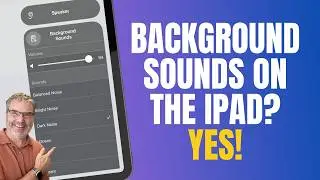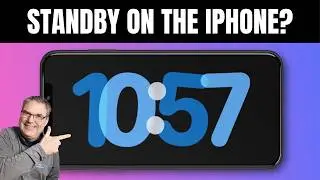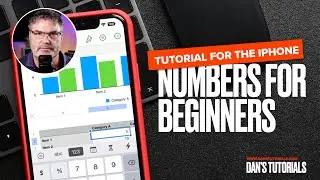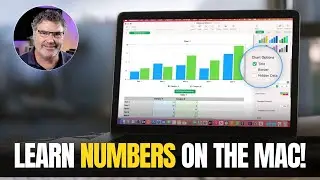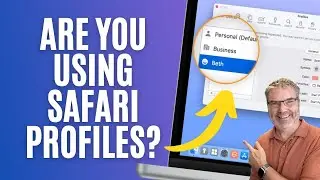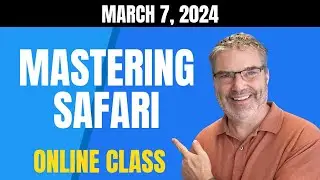Learn how to Customize the Presenter's Display in a Keynote Presentation on the Mac
See how to add a Timer, show Notes, and the next slide while presenting your Keynote presentation.
When you are giving a presentation on a second monitor or projector, you can customize what you see as the presenter on your Mac's display. You can add and remove the current time, elapsed time, what the next slide is, and your presenter notes. You can also customize when rehearsing. See how to customize the presenter display in this video for Keynote on the Mac.
CHECKOUT DANS TUTORIALS FOR MORE TIPS AND LESSONS
▶︎ Dan’s Tutorials - https://www.danstutorials.com