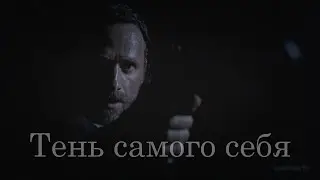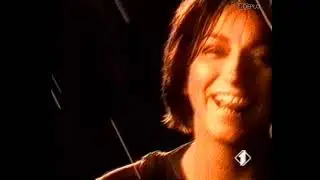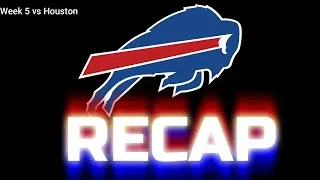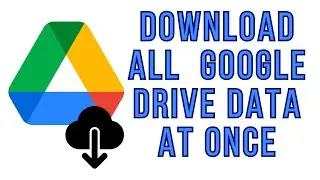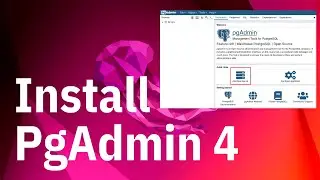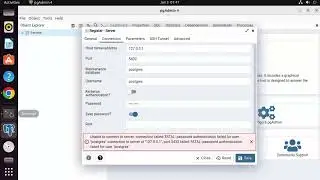How to Install Visual Studio Code (VSCode) on Windows 11
In this video I will show you How to install Visual Studio Code on Windows 11.
VS Code runs on Mac, Linux, and Windows. See Requirements for the supported versions. VS Code is a free, open source editor. Visual studio code come in the usual Setup Installer format as well as a ZIP archive. We will show a message box to guide you to install the 64-bit version on Windows 11.
Top Online Courses From ProgrammingKnowledge
Python Programming Course ️ ️
Java Programming Course ️ ️
Bash Shell Scripting Course ️ ️
Linux Command Line Tutorials ️ ️
C Programming Course ️ ️
C++ Programming Course ️ ️
PHP Programming Course ️ ️
Android Development Course ️ ️
C# Programming Course ️ ️
JavaFx Programming Course ️ ️
NodeJs Programming Course ️ ️
Jenkins Course For Developers and DevOps ️ ️
Scala Programming Tutorial Course ️ ️
Bootstrap Responsive Web Design Tutorial ️ ️
MongoDB Tutorial Course ️ ️
QT C++ GUI Tutorial For Beginners ️
Online Courses to learn
Data Science - |
Machine Learning -
Artificial Intelligence - |
Data Analytics with R Certification Training-
DevOps Certification Training -
AWS Architect Certification Training -
Java, J2EE & SOA Certification Training -
AI & Deep Learning with TensorFlow -
Big Data Hadoop Certification Training-
AWS Architect Certification Training -
Selenium Certification Training -
Tableau Training & Certification -
Linux Administration Certification Training-
Follow
My Website -
DISCLAIMER: This video and description contains affiliate links, which means that if you click on one of the product links, I’ll receive a small commission. This help support the channel and allows us to continue to make videos like this. Thank you for the support!