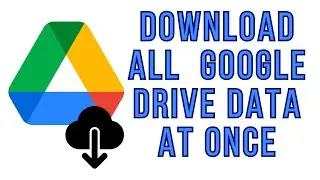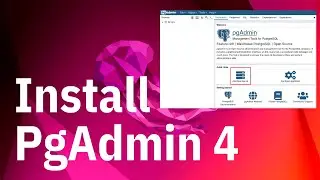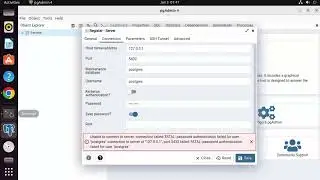How to Install MongoDB Shell (mongosh) on Ubuntu 22.04 LTS / Ubuntu 24.04 LTS Linux
Learn how to install MongoDB Shell (mongosh) on Ubuntu 22.04 LTS Linux with this step-by-step tutorial. MongoDB Shell is a powerful interactive JavaScript interface to MongoDB that allows you to connect, query, and manage your MongoDB databases.
Follow these steps to install MongoDB Shell:
1. Update System Packages:
Open a terminal on your Ubuntu system.
Run the following command to update the system packages:
```
sudo apt update
```
2. Install MongoDB Shell:
Use the following command to install MongoDB Shell:
```
sudo apt install -y mongodb
```
3. Verify MongoDB Shell Installation:
After the installation is complete, you can verify the installation by running the following command:
```
mongosh --version
```
4. Connect to MongoDB:
To connect to your MongoDB database, use the following command:
```
mongosh mongodb://localhost:27017
```
Replace "localhost" with the hostname or IP address of your MongoDB server if it's running on a different machine.
5. Explore MongoDB Shell:
Once connected, you can start exploring and interacting with your MongoDB databases using the MongoDB Shell.
Execute various commands, such as querying documents, updating data, creating indexes, and more.
By following these steps, you can easily install MongoDB Shell (mongosh) on Ubuntu 22.04 LTS Linux. Enhance your MongoDB database management experience with the powerful features and interactive interface provided by MongoDB Shell.
#MongoDB #MongoDBShell #Ubuntu #Linux #DatabaseManagement #NoSQL #JavaScript #Tutorial