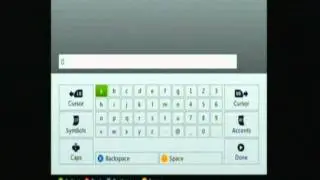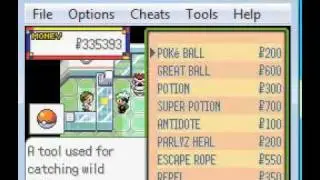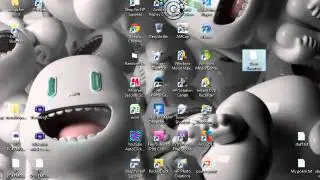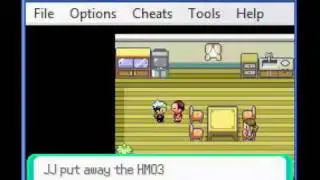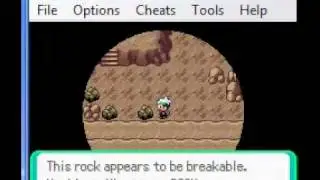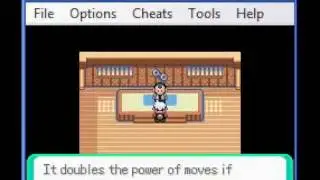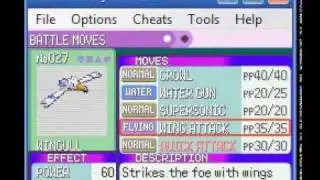How To Password Protect A Folder On Windows Vista.
Instructions If You Got Confused Or Disabled:
1. make a new folder on the desktop and add a file to it
2.right click on that folder and click compress to "name of your folder".zip
3. and new .zip folder will appear on the desktop
4.open the .zip folder and add a file to it BUT TICK THE BOX NEAR THE BOTTOM WHICH SAYS "encrypt to .PAE"
5. add your password and then re enter it
6. click add
7. and a .PAE folder will appear on the desktop
8. now you can delete the other foders but not the .pae folder
9.when you click on the folder it will ask you for a password!
Thanks For Watching Please Subscribe For More and If you are disabled you can read the instructions above or if not i do commentary in the videos! :)
Please follow me on facebook:
http://www.facebook.com/profile.php?i...
and visit my website
http://bestcomputertutorial.moonfruit...
registration codes:
Name: TrT-TcT 2011
Serial: 050E69-A73305-8F3648-6F7961-02E2B3-59035D-CE0637
Or:
Name: TEAM TcT
Serial: 020463-0E480D-E7374C-397690-4FBD77-1B9E50-47FD8D
copy and paste them in to the correct slots on the registration part!








![How To Get Unlimited Coins on Coin Dozer! [WITHOUT jailbreaking]](https://images.videosashka.com/watch/6VLmmm0ReNs)