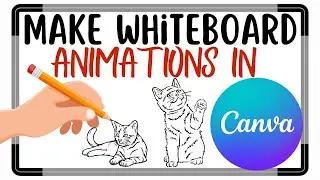How to Create 3D Pop Up Effect in Canva - Popout Effect for Beginners
How to Create 3D Pop Up Effect in Canva - Popout Effect for Beginners
Make Your Photos POP OUT in Canva: A Canva Tutorial for Beginners. Stunning Graphics Made Easy with 3D POPOUT Photo Effects in Canva. How to Make 3D Pop Out Effect for Images: A Canva Tutorial.
Ready to make your designs pop—literally? In this Canva tutorial, we're unlocking the secrets of creating a 3D Pop-Out Effect to bring serious depth and dimension to your photos, artwork, and graphics.
Make Your Photos EXPLODE with Canva Tutorial for Beginners
Imagine creating a design that leaps off the screen and draws people in—that’s the magic of 3D! We’ll cover easy techniques, perfect for beginners and pros alike, to achieve that cool, multi-dimensional effect. By the end of this video, you’ll understand how to make stunning visuals that are perfect for
instagram, social media, standout thumbnails, and eye-catching posts.
So, grab your laptop, get comfy, and let’s turn flat images into standout designs together. Let’s make your artwork pop!
From subtle movements to eye-catching transitions, Canva has you covered. Whether you're creating for social media, a video project, or just want to add some flair to your images, this tutorial will show you exactly how to make it happen. Let’s dive in and start animating like a pro!
TIME STAMPS:
00:00 3D pop out examples
00:14 Introduction
00:45 Creating Image #1
02:17 Creating Image #2
02:59 Conclusion
I hope you enjoy this tutorial! If you have any questions or feedback, feel free to drop a comment below. Don’t forget to hit that subscribe button to stay updated with more AI tips.
👥 Share the Magic: Know someone who could use a music or image upgrade? Share this video with friends, fellow creators, and anyone who loves making their videos and images more amazing!
Stay Connected:
Whether you're an aspiring artist or a seasoned pro, "Makes It With AI" is here to guide you every step of the way on your creative journey as we make art with AI and other online tools. Don't forget to like, subscribe, and share our videos with your friends.
Thanks for supporting my channel - whenever you purchase through our affiliate links we might make a small commission (at no extra charge to you). Plus, it helps us create even more new content for you!
Hashtags
#canvatools #canvamagic #canvahacks #canvatipsandtricks #Canva #CanvaVideoEditor #removephotobackground #canvaanimations #canvaanimation
Don’t forget to subscribe to Makes It With AI for more tips on using AI tools and creative hacks to make your content shine! I hope you enjoy this tutorial! If you have any questions or feedback, feel free to drop a comment below. Don’t forget to hit that subscribe button to stay updated with more AI tips.
Until next time, keep creating, keep innovating, and keep making it with AI!