How To Insert and edit Chart in Google Slides (Bar Graph & Pie Charts) - Tutorial 2024
In this Google slides tutorial, you will learn how to insert and edit charts in Google slides. Charts allow the presenter to communicate data in a visually compelling way. Charts in Google Slides can be linked to spreadsheets made in Google Sheets to help you edit the charts. By using this linking tool, presenters can edit the charts just before the presentation. In this video, you'll learn how to import a chart, how to update it, and how to create one from scratch. To insert a chart, go to Insert and select charts. There are options of Bar graphs, Pie charts, Lines, Columns, etc.
You can select any one of these and can change it later. We will use Google Sheets and will show you how to insert a Chart to Google Slides using Google Sheets.
🎬Don't miss the series! See the full series on Google Slides on https://bit.ly/3rTg87I
🔔 If you like the video, don't forget to LIKE, Comment and Subscribe to my YouTube channel
/ tutorialbrain
⌚TimeStamp:
0:00 - Introduction
0:21 - How to insert a chart
0:31- How to edit the chart?
1:12 - How to Change the data in Google Sheets
2:46 - Change Bar Graph to Pie chart
3:39 - Change Chart area, chart style, and Legend
4:53 - Edit a chart, Delete a chart, download chart, publish chart, and copy chart
6:18 - Changing the color of each slice of pie chart
7:04 - Update the Chart in Google slides from Google Sheets
7:21 - Summary of how to insert the chart in Google slides
7:50 - Go to Tutorialbrain.com to see the content of the Google slides chart.
#GoogleSlidesChart #GoogleSlidesBarGraph #GoogleSlidesPieChart #HowInsertChartGoogleSlides #EditChartGoogleSlides #GoogleSlides #GoogleSlidesTutorial
🚩Let’s connect on social:
Website: https://www.tutorialbrain.com
Facebook: / tutorialbrain
Twitter: / tutorial_brain
LinkedIn: / tutorialbrain




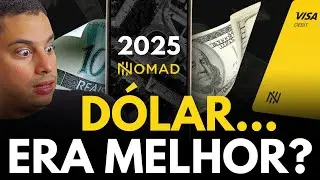




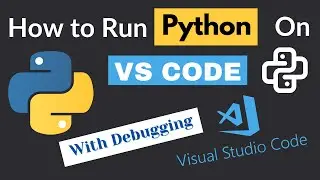


![How to Run Go[Golang] on Visual Studio Code](https://images.videosashka.com/watch/P9p8VR2qO8o)

![HTML Tutorial for Beginners - Complete HTML Crash Course with Notes [2024]](https://images.videosashka.com/watch/mE0sdnCGCho)
















