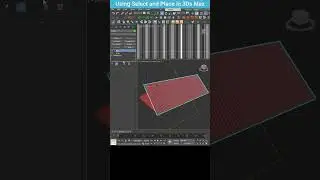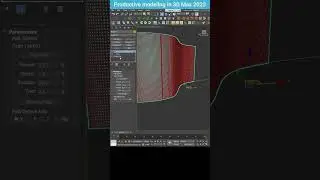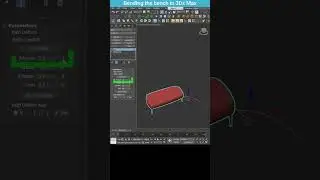Texturing without UV Unwrap in 3Ds Max: Preserve UVs Feature
Discover a quick and efficient way to extend polygons while maintaining proper texture mapping in 3Ds Max. In this 28-second tutorial, I demonstrate how to use the "Preserve UVs" feature in Edit Poly mode to ensure that your textures follow your geometry seamlessly. Watch as I extend a brick wall and see the texture unfold perfectly without the need for UV unwrapping. This trick is perfect for speeding up your workflow and achieving accurate texturing in your 3D models.
![[FREE] Drake Type Beat -](https://images.videosashka.com/watch/8uxSc9htpIc)
![😍 [v5.5.0] 'New Season, New Dreams' Platinum OBB Patch 🎇 PES 2021 Mobile ✨ Exclusive Legendary Teams](https://images.videosashka.com/watch/c3D434ONCoU)