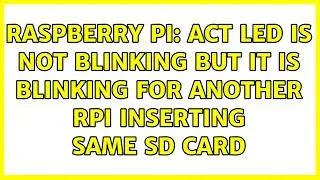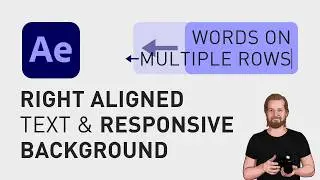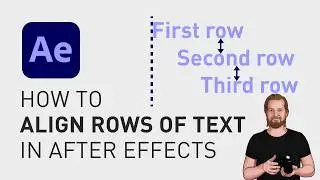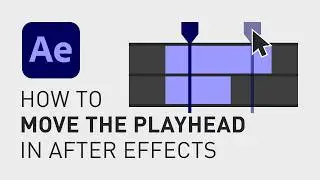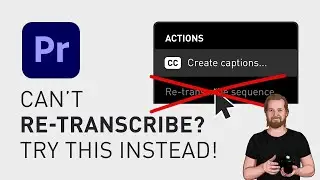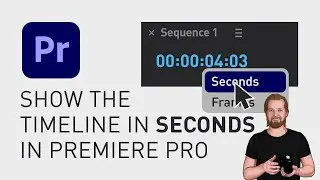How to turn off magnetic timeline in FCP
🎁 FREE browser extension to grow your YouTube channel:
https://www.tubebuddy.com/davidlindgr...
If you want to turn off or disable the magnetic timeline in Final Cut Pro, this is how you do it:
0:07
When you have the “Select” cursor, the clips will snap to each other evertime you try to move it,
but if you change the cursor to “Position” or just press P on your keyboard, everything will now stay in place.
0:24
But as you will see, the clips will still snap when you delete something. To avoid this, hold down "fn" (bottom left on your keyboard) when clicking “delete” and everything will stay in place.
0:36
This works the same with the range selection tool. So now you can control everything on your timeline. If you want to get back to the magnetic timeline, just change to “Select” again, or press A on your keyboard.
*****
🎥 ABOUT MY VLOG "PROJECT VAYNER":
Project Vayner is the documentation of my journey as a Swedish Content Creator. I will continue to do this vlog until I get hired by Gary Vaynerchuk as a Video Editor in "Team GaryVee" at Vayner Media, New York City.
• I bought a lens | Project Vayner 001
*****
💻 ALL MY PREMIERE PRO TUTORIALS:
• How to move clips with the keyboard i...
*****
FIND ME HERE:
► / davidlindgren89
► / davidlindgren89
► / davidlindgren89
► / davidlindgren89
► / davidlindgren89
► / davidlindgren89
THE GEAR I USE:
► https://www.kit.co/davidlindgren89
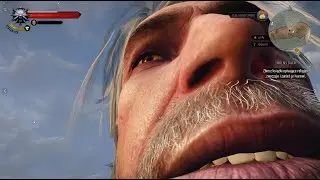
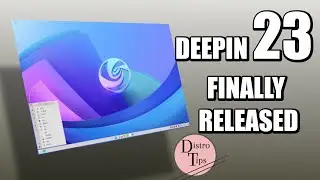


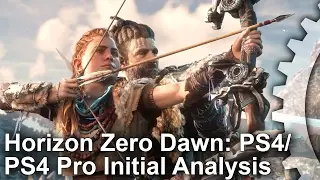
![How to Change Background Color in Adobe InDesign 2024 [Easy Solution]](https://images.videosashka.com/watch/hr7Z70GKmP0)