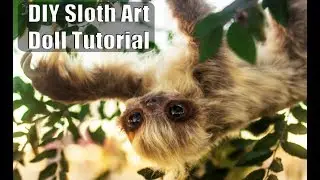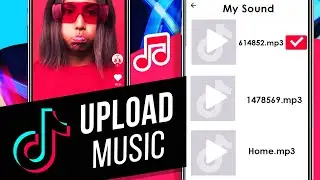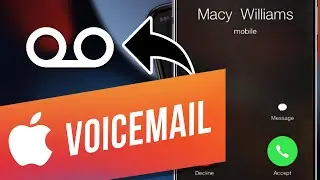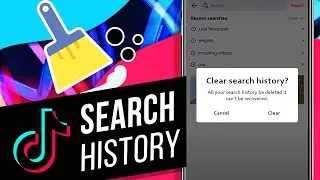iOS 16: How to Lock Hidden Photos on iPhone | Hide Private Photos with Face ID
In this tutorial, you will learn how to Lock Photos on iPhone with Face ID.
In iOS 16, one of the new features is the ability to lock Hidden and Recently Deleted folders with face ID.
Let’s first make sure that Hidden folder is turned on and that it’s also passcode protected. Go to Settings - Photos. Enable Use Face ID and Show Hidden Album if not enabled.
Now all you need to do is to go to any photo and tap the three dots. Tap Hide. Now it’ll be moved from your recents to a folder called Hidden.
Go to Albums, tap on Hidden and Face ID or Touch ID will be activated in order to view the album.
This is a welcome feature that gives you another layer of protection from people sniffing through your phone.
❓💬 What other features would you like to see in the Photos app? Let us know in the comments below.
#HowTech #ios #iphone #ios16
--------------------------------------------------------------------------------------------------------------
✅ All our announcements are available here https://t.me/howtechtv
✅ Commercial questions [email protected]
✅ Instagram / howtech