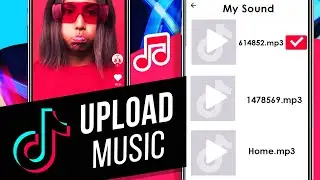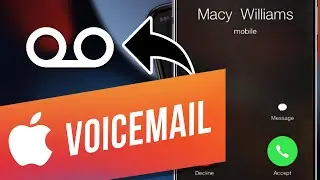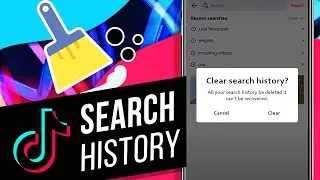How to Turn Off Potentially Sensitive Content Warning on Twitter
In this video, we’ll show you how to turn off twitter sensitive content setting.
There are millions of tweets that are posted every day. Often, the content shown on Twitter can be marked as sensitive. By default, Twitter restricts any such media that may contain NSFW content with a warning. If you want to know how to see sensitive content on Twitter,
We'll show you how to do it.
Open the twitter app.
Tap on your profile picture at the top left corner.
Select the settings and privacy option, then Privacy and safety.
Click on the “content you see”
Turn off the toggle for “display media that may contain sensitive content”.
That’s it!
❓💬 What other tips do you want to know? Let us know in the comments below.
#HowTech #twitter
--------------------------------------------------------------------------------------------------------------
✅ All our announcements are available here https://t.me/howtechtv
✅ Commercial questions [email protected]
✅ Instagram / howtechprojects
✅ Twitter / howtechprojects



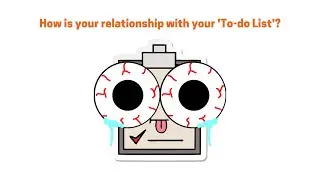



![[Ep.553, WEi] Еженедельный Айдол/Weekly Idol (рус.саб)](https://images.videosashka.com/watch/oWpe77N8Y2E)