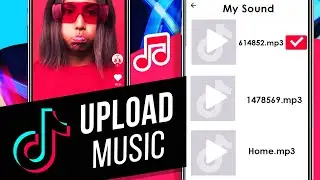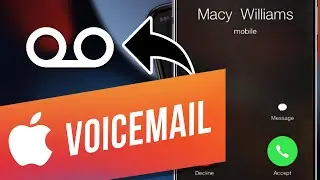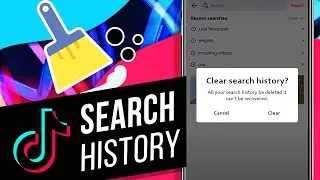How to See Your Snapchat History | View Old Snaps in Snapchat | See Snapchat Conversation History
In this video, we’ll show you How to See Your Snapchat History.
Snapchat’s chat is deleted when the other person sees the message or after 24 hours; it depends on the settings that you have done. If you are looking for techniques to recover your Snapchat chat history,
We’ll show you how to do it.
Open the Snapchat app.
Tap on your profile picture to go to the account page.
Tap the Settings icon, then Scroll down to Account Actions.
Tap My Data and Re log-in to Snapchat.
You can download your Snap History, Received Snapchat History, Sent Snapchat History and Private Snaps History.
Hit the Submit Request button.
You’ll get an email confirmation that your request was accepted.
After at least 2 minutes, access your email, look for an email from Snapchat, open the email, and tap click here.
Enter your username & password, then Log-in.
Scroll down to your Data Is Ready. Hit the clickable link. Then tap More.
Select where you would like to save the data, then tap Add.
And once your Downloading is done you can scroll through and you’ll see the Html folder.
Click on it.
You can click on any folder like chats you will see the date and time with names of all your chat history.
That’s it!
❓💬 What other tips do you want to know? Let us know in the comments below.
#HowTech #snapchat
--------------------------------------------------------------------------------------------------------------
✅ All our announcements are available here https://t.me/howtechtv
✅ Commercial questions [email protected]
✅ Instagram / howtechprojects
✅ Twitter / howtechprojects