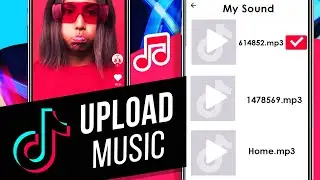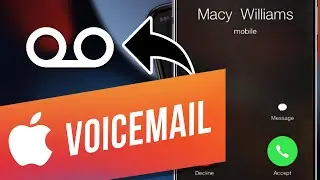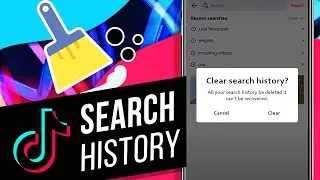How to Add Your Own Music to a TikTok Video | Add Custom Sounds & Songs to a TikTok Video
In this video, we’ll show you How to Add Your Own Music or Sound to TikTok Videos.
When making videos on TikTok, you can use your own sounds, sounds from other videos, or sounds from TikTok's music library.
Let’s add your own sounds together!
Open the tiktok app.
Tap the plus icon to create a new video or upload a video from your device.
Once done, click the red checkmark to move forward.
Tap the Sounds to open TikTok’s music library.
Uncheck the original sound if you don’t want it.
Tap on the search icon, then go to “my sounds” option.
Select a Song and tap the checkmark to add this sound to your TikTok video.
Tap the scissors icon to adjust the duration of your sound, then tap done.
Click on the next button to post your video.
It’s easy, right?
❓💬 What other tips do you want to know? Let us know in the comments below.
#HowTech #tiktok #tiktokvideo
--------------------------------------------------------------------------------------------------------------
✅ All our announcements are available here https://t.me/howtechtv
✅ Commercial questions [email protected]
✅ Instagram / howtechprojects
✅ Twitter / howtechprojects




![Star Citizen - Making Money with an Aurora [GIVEAWAY]](https://images.videosashka.com/watch/o7JyUhfZ3Wo)