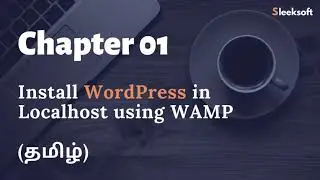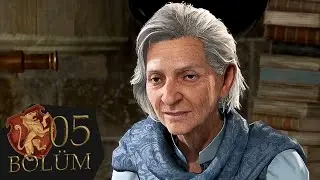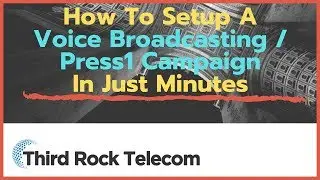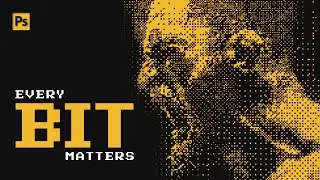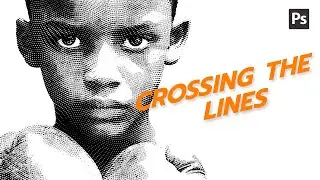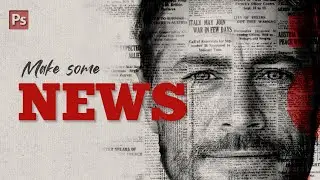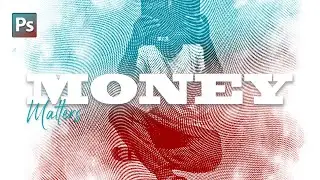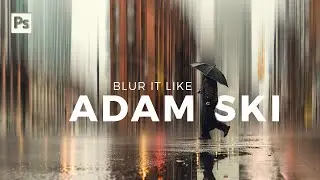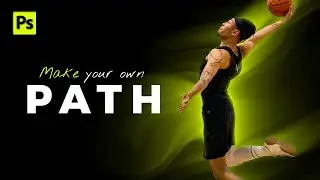With Colour range | How to use colour range in Photoshop
In this comprehensive tutorial, we'll dive into the powerful tool in Photoshop known as Color Range. Whether you're a beginner looking to master the basics or an advanced user seeking to refine your skills, this guide has something for everyone. Learn how to make precise selections, enhance your photos, and unlock a whole new level of creativity!
Timestamps:
00:00 - Intro
00:24 - Understanding the Color Range tool
01:04 - Basic selection techniques for beginners
03:16 - Removing the Fringes
05:11 - Selection of dark background
07:11 - Fine-tuning selections for advanced users
08:24 - Selection of human subjects
12:33 - Advanced techniques
Key Topics Covered:
Introduction to the Color Range tool
Selecting basic colors and shades
Refining selections with advanced options
Creating complex masks for intricate details
Practical examples for real-world applications
Bonus tips for professional-level results
Resources:
Download the project files and practice along: [Link to download files]
Photo by Kelly from Pexels: https://www.pexels.com/photo/green-le...
Photo by HamZa NOUASRIA from Pexels: https://www.pexels.com/photo/pair-of-...
Photo by Sound On from Pexels: https://www.pexels.com/photo/photo-of...
Photo by Sound On from Pexels: https://www.pexels.com/photo/woman-in...
Subscribe for More Tutorials:
If you found this tutorial helpful, be sure to hit the subscribe button for more in-depth Photoshop tutorials designed for users of all skill levels.
Additional Tips:
Use the Color Range tool to easily select specific areas based on color tones.
Experiment with the fuzziness slider to control the range of colors selected.
Combine Color Range with other selection tools for even more precise results.
🎨🖌️ Stay Connected! 🖌️🎨
Instagram: / dexplorion
Pinterest: / dexplorion
You can reach out to me for business-related purposes at
email: [email protected]
🙏 Thank you for supporting our creative journey. 🙏
#PhotoshopTutorial #ColorRangeSelection #BeginnerToAdvanced