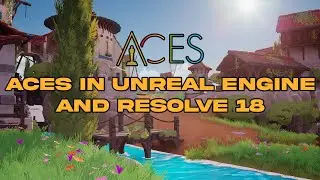Learn the SPOT HEALING brush in Photoshop in ONLY 1 minute
How to quickly fix a tired face using the spot healing brush in Adobe Photoshop CC 2021 or 2022. When you shoot outdoors on an overcast day or if the talent is tired you often get these dark areas under the eyes, which are not very flattering.
💡 00:03 STEP 1: Select the spot healing brush tool over on the left side in the toolbar.
💡 00:06 STEP 2: Change the brush properties by right clicking in the workspace. Here you can change the radius or size of the brush, and also the feather which basically means the hardness of the edge. I usually leave the hardness at 0%.
💡 00:18 STEP 3: Zoom into the part of the image where you’ll be working.
💡 00:22 STEP 4: Is to sample a clean area of the skin. you do this by holding the alt or option button while left clicking on the area you want to sample. The brush will now use the lightness and underlying pattern to smooth out the imperfections of the area you paint.
💡 00:35 STEP 5: Is to paint away all the areas you wish to smooth out.
Be careful not to paint on other parts than the skin.
Keep resampling areas and using them for the brush. Repeat until you're happy with the mask.
💡 01:00 STEP 6: Lower the opacity of the layer you painted on top of the original image to zero, then raise the opacity until it looks good. it’s easy to overdo the effect so be careful with the opacity. I never go above 70 percent.
Here you can see before and after.
Thanks for watching, if you like the video feel free to like and subscribe for more tutorials on #adobephotoshop #spothealingbrush and #editing
𝗖𝗼𝗻𝗻𝗲𝗰𝘁 𝘄𝗶𝘁𝗵 𝗺𝗲! 🖐️
🔸 / tiedtke
🔸 https://www.tiktok.com/@tiedtke?lang=en
🔸 / tiedtkeio
🔸 https://www.tiedtke.io
𝗟𝗼𝗼𝗸𝗶𝗻𝗴 𝘁𝗼 𝗯𝗲𝗰𝗼𝗺𝗲 𝗮 𝗽𝗿𝗼 𝘃𝗶𝗱𝗲𝗼𝗴𝗿𝗮𝗽𝗵𝗲𝗿? 😍 𝗛𝗲𝗿𝗲'𝘀 𝘄𝗵𝗮𝘁 𝗜 𝘂𝘀𝗲 𝗳𝗼𝗿 𝗺𝘆 𝘄𝗼𝗿𝗸.
🎥 𝗖𝗮𝗺𝗲𝗿𝗮𝘀:
🔸 Sony A7SIII
🔸 Sony A7III
🔸 Insta360 One R
📷 𝗟𝗲𝗻𝘀𝗲𝘀:
🔸 XEEN 16mm T2,6 Cinema Prime
🔸 Sigma 24-70mm F2.8 ART FE Zoom lens
🔸 Takumar 135mm F3,5 M42 mount
🔸 Helios 44-2 58mm F2 w/ M42 to EF adapter
💡 𝗟𝗶𝗴𝗵𝘁𝘀:
🔸 Aputure LS 300D
🔸 Aputure LS 120D II
💻 𝗘𝗱𝗶𝘁𝗶𝗻𝗴:
🔸 AMD Ryzen 7 5800X
🔸 NVIDIA GTX 3090
🔸 64GB Corsair Vengeance LPX Black
🔸 Logitech MX Master
🔸 Microsoft Designer Keyboard
💾 𝗦𝘁𝗼𝗿𝗮𝗴𝗲:
🔸 LaCie 4TB Rugged Portable HDD
🔸 Sandisk 128GB 170mb/s SD card
✉️ 𝗙𝗼𝗿 𝗯𝘂𝘀𝗶𝗻𝗲𝘀𝘀 𝗮𝗻𝗱 𝗹𝗲𝗴𝗮𝗹 𝗶𝗻𝗾𝘂𝗶𝗿𝗲𝘀 𝗢𝗡𝗟𝗬:
[email protected]