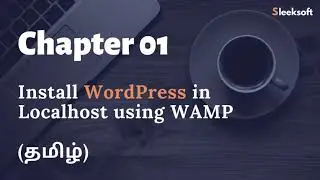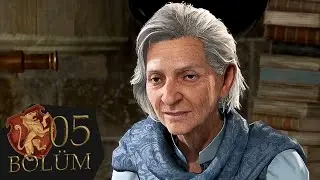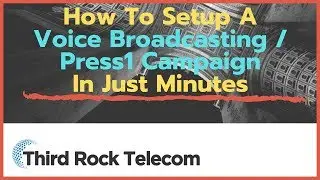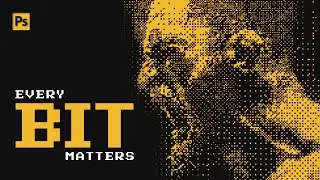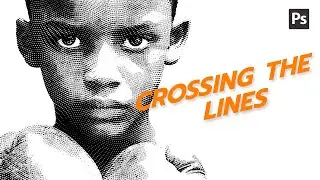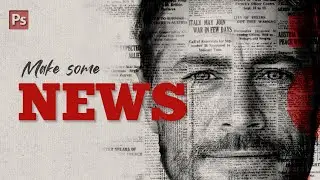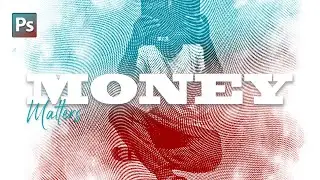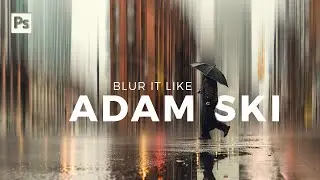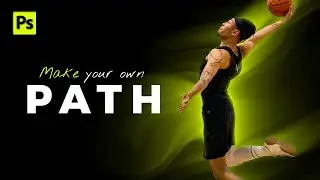Get PRO Results with Duotone in Photoshop in Just 10 Minutes!
Learn how to create stunning duotone effects in Photoshop using the powerful *Channels* technique! In this step-by-step tutorial, we’ll walk you through the entire process, from isolating the Red, Green, and Blue channels to applying custom colors that make your images pop with vibrant, modern aesthetics. Whether you're a beginner or a pro, this tutorial will help you add a bold and creative touch to your designs.
💻 *Perfect For:*
Graphic designers looking to enhance their skill set.
Photographers who want to add a creative edge to their shots.
Anyone passionate about Photoshop and creative design.
📂 *Resources:*
Download the sample image used in this tutorial: Photo by Nick Wehrli from Pexels: https://www.pexels.com/photo/person-w...
https://fonts.goole.com/specimen/Mont...
✨ *Timestamps:*
00:00- Intro
00:38 - Overview
00:18 - Setting up the canvas
01:44 - Creating the effect
04:03 - Enhancing the effect
05:01 - Adding design elements
05:10 - Adding some texture
08:12 - Adding & stylising text
If you enjoyed this tutorial, hit the like button and subscribe to my channel for more Photoshop tips and tricks. Let me know in the comments what you’d like to learn next!
👉 Pinterest: [in.pinterest.com/dexplorion]
👉 Instagram: [instagram.com/dexplorion]
You can reach out to me for business-related purposes at
email: [[email protected]](mailto:[email protected])
#DuotoneEffect #PhotoshopTutorial #PhotoshopTips #GraphicDesign #CreativeEditing