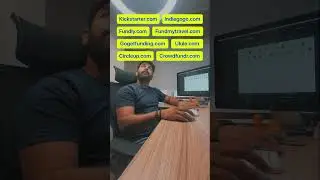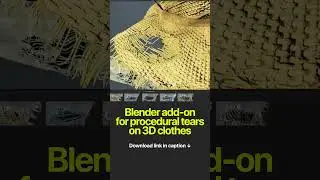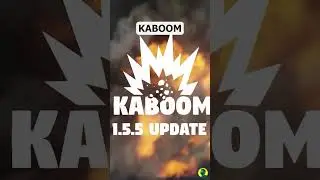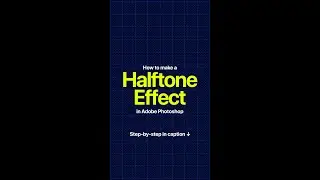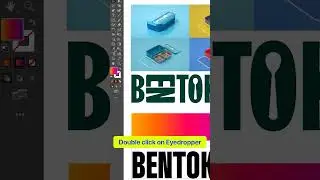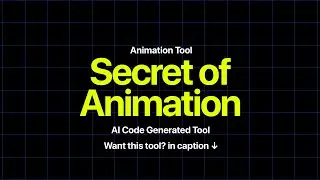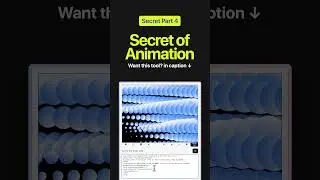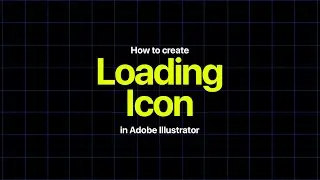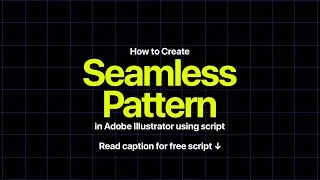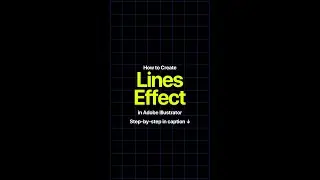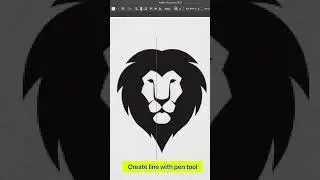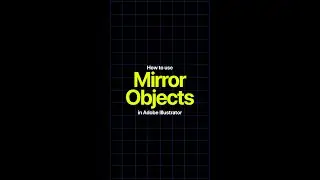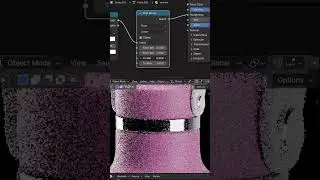How to Use the Mirror Tool in Adobe Illustrator: A Step-by-Step Guide
In this tutorial, we will guide you through the process of using the Mirror Tool in Adobe Illustrator. Follow these detailed steps to create symmetrical designs effortlessly.
Step 1: Open Adobe Illustrator
Launch Adobe Illustrator and open your desired project or start a new document.
Step 2: Select the Object
Choose the object you want to mirror. You can select it by clicking on it with the Selection Tool (V).
Step 3: Access the Repeat Options
Go to the top menu and click on "Object" to open the dropdown menu.
Navigate to "Repeat" and hover over it to reveal more options.
Step 4: Select the Mirror Option
Click on the "Mirror" option from the dropdown menu. This will activate the Mirror Tool.
Step 5: Adjust the Mirror Axis
A mirrored copy of your object will appear. You can adjust the axis of symmetry by dragging the handle to the desired position. This allows you to customize how your object is mirrored.
Step 6: Fine-Tune Your Design
Use the transformation handles to resize, rotate, or reposition the mirrored object. You can also make additional edits to the original object, and the changes will be reflected in the mirrored copy.
Step 7: Save Your Work
Once you are satisfied with your mirrored design, save your work by clicking "File" and then "Save" or "Save As" to choose your desired file format and location.
And that's it! You've successfully used the Mirror Tool in Adobe Illustrator to create a symmetrical design. Make sure to subscribe to @Designbybilalkhan for more step-by-step tutorials and creative tips.
Don't forget to like, comment, and share this video if you found it helpful. Happy designing!
.
.
.
.
.
.
.
.
#designtips #designtip #designtipsandtricks #designtools #designhelp #design #designer #logodesigner #logotype #graphicdesign #graphic #graphicdesigntips #illustratortips #illustratorsoninstagram #illustratortools #adobeillustrator #illustrator #illustratortutorial #tutorial #howto #learn #creative #typography #type #goodtype #3dtext #reelsinstagram #reelsviral #viral