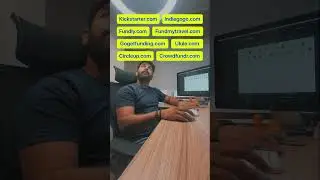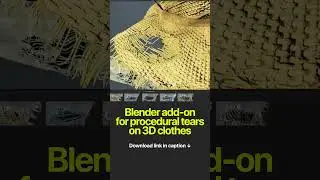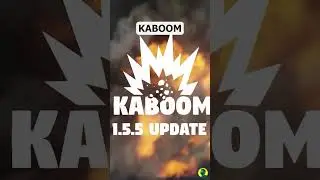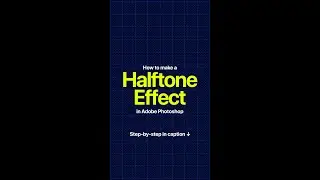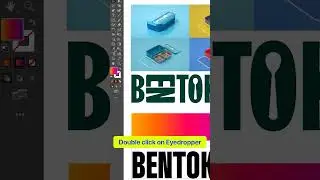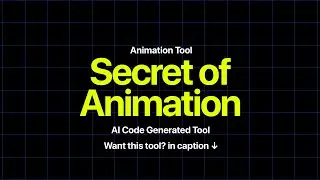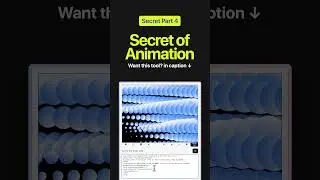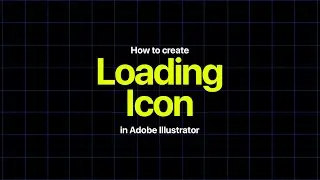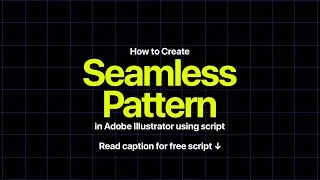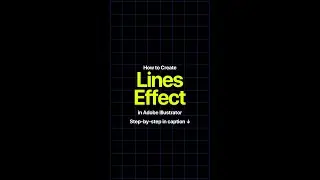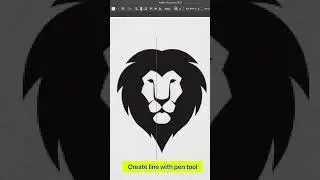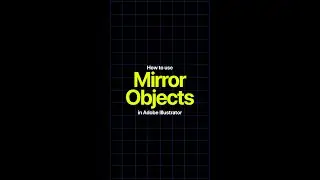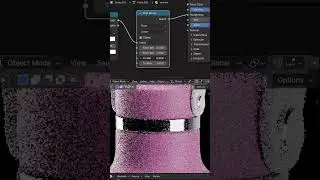How to Make a 3D Model of a Hydro Flask Water Bottle in Blender - Step-by-Step Tutorial
Welcome to my tutorial on creating a 3D model of a Hydro Flask water bottle in Blender! I'm Bilal Khan, and I'll guide you through this step-by-step process.
Step 1: Setting Up
• Workspace: Open Blender and set up your workspace.
• Reference: Import reference images of the Hydro Flask.
Step 2: Basic Shape
• Create Base: Start with a cylinder and adjust it to match the bottle's shape.
• Refine: Use scaling and extrusion to shape the top and bottom.
Step 3: Adding Details
• Cap: Model the cap separately with another cylinder. Add threads and the spout.
• Handle: Create the handle by extruding and shaping a plane.
Step 4: Smoothing and Refinement
• Subdivision: Apply a Subdivision Surface modifier for smoothness.
• Edge Loops: Add edge loops to maintain sharp edges.
Step 5: Materials and Textures
• Materials: Assign materials to the body, cap, and handle.
• Textures: Use UV mapping to apply textures and add the logo.
Step 6: Final Touches
• Lighting: Set up lighting and use HDRI for realistic reflections.
• Rendering: Choose render settings and render the final image.
Conclusion
• Recap: That’s it – a detailed 3D model of a Hydro Flask in Blender!
• Call to Action: Like, comment, and subscribe for more tips and tricks. Follow: @designbybilalkhan. Thanks for watching!
.
.
.
.
.
.
#3DModeling #Blender3D #HydroFlask #3DArt #CGI #DigitalArt #3DDesign #BlenderTips #3DTutorial #BlenderCommunity #3DArtist #BlenderArtists #3DRendering #3DAnimation #3DModel #3DVisuals #3DGraphics #BlenderAddons #3DWorkflow #BlenderNation #3DBottle #ProductModeling #3DProducts #CreativeProcess #BlenderGuru #BlenderTutorial #3DInspiration #BlenderModels #3DPractice