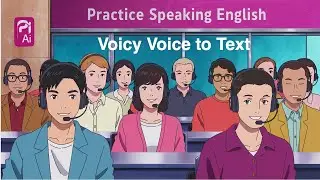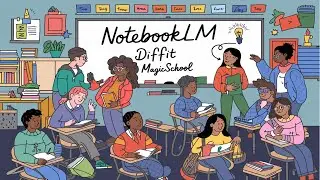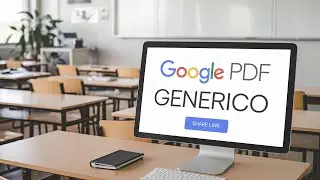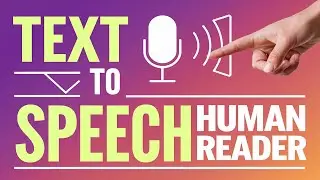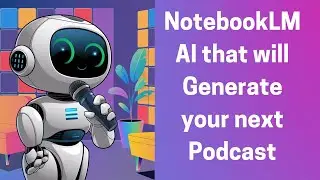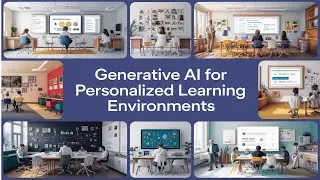How to Record and Share a Screen Recording from TinyMCE in a Moodle Course
#moodlecourse #education #recordscreen #video #tinymce #sharescreen
Dr. Nellie Deutsch's video provides a comprehensive guide to using online courses for free, specifically focusing on recording and sharing course content directly from the platform. She begins by explaining how to access the course editor after a course is approved. Users can navigate to "My Courses" to locate their course and enable editing mode. From there, she advises opening the course link in another browser window to facilitate multitasking during the editing process.
In the course editor, under "General Settings," Dr. Deutsch introduces the option to record the screen, a feature integrated into the Moodle platform. She demonstrates how to add activities or resources, emphasizing the use of forums as a key feature. The forums can be utilized to assign tasks, such as creating video tutorials using the TinyMCE editor, which she highlights as a central tool for content creation.
The video delves into the functionalities of the TinyMCE editor. Dr. Deutsch explains its interface, showcasing features like maximizing the editor window, viewing source code, and inserting various multimedia elements. She notes the editor’s ability to record audio, video, and screen captures directly, as well as its support for AI-generated images and text. These capabilities make the TinyMCE editor a powerful tool for creating engaging course content.
Dr. Deutsch also provides a step-by-step guide on how to record the screen. She shows how to select the appropriate browser tab, begin recording, and use the TinyMCE editor to demonstrate various features. Once the recording is complete, she explains how to attach and position the video within the course, ensuring it is properly titled and formatted for students.
Sharing content with students is another focus of the video. Dr. Deutsch demonstrates how to create discussion topics and hyperlink video recordings, allowing students to access the material in new browser windows. She emphasizes the importance of using tools like Generico widgets to embed content seamlessly, ensuring a smooth user experience.
To make the content accessible to all students, Dr. Deutsch discusses the use of guest access and shows how to test the course as an unenrolled user. This approach ensures that even students without accounts can view the recordings and participate in the course activities. She reiterates the importance of using the platform’s features effectively to streamline the learning experience.
Throughout the video, Dr. Deutsch highlights the versatility of the Moodle platform. She provides examples of how the browser itself can be a resource for finding links and navigating the course. She also encourages users to leverage external tools like ChatGPT to obtain additional information about Moodle features, enhancing their understanding of the platform.
She concludes the tutorial by addressing potential challenges. Dr. Deutsch acknowledges that the process may seem complex at first but reassures viewers that they will become proficient with practice. She advises utilizing feedback and support forums within the course to address any issues and foster collaboration among participants.
Dr. Deutsch's video is not only a technical walkthrough but also a motivational piece, encouraging users to explore and experiment with the platform. She emphasizes the value of persistence and resourcefulness, ensuring that educators feel confident in creating and managing their online courses effectively.