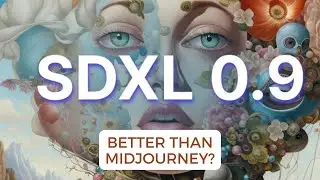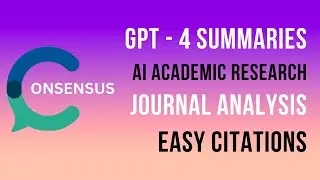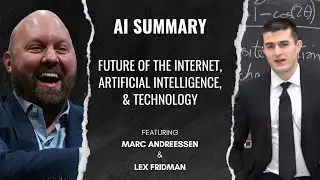How To Create Pencil Sketch Effect - Hard and Soft Pencils - Premiere Pro 2023
In this tutorial I show you step by step how to get a pencil sketch effect using adobe premiere pro 2023. We start with a light sketch effect, simularing harder pencils, through to a dark sketch effect using softer pencils.
The first step is to drag your video onto your timeline. Next, go to effects and apply the black and white effect. Now apply the find edges effect and adjust the blend with original to approximately 30 - 40%. The next step is to select the extract effect and adjust the whites and blacks to your desired level. Make sure the invert box is checked.
Finally, create a duplicate copy of the video layer and set the blending mode to multiply. Adjust the extract black and whites as needed.
#pencilsketcheffect #pencilsketchpremierepro #premierepro2023tutorial


![[MIRRORED] K-POP RANDOM DANCE || Old & New (2014-2024)](https://images.videosashka.com/watch/KZspeS6SH-I)




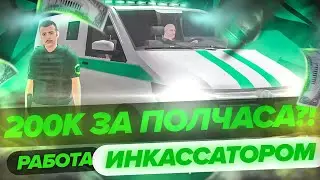

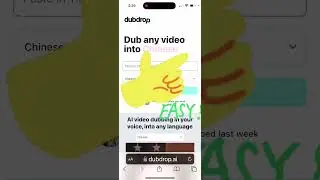

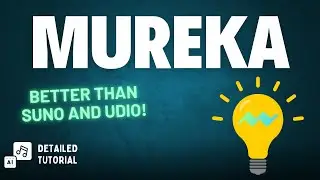



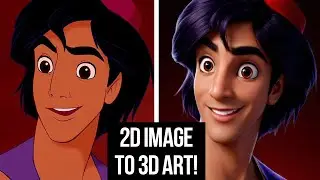


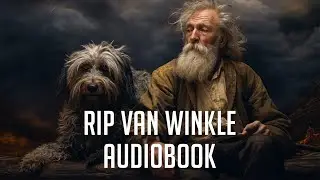
![Learn Photoshop's New Generative Expand (AI) | [7 Methods]](https://images.videosashka.com/watch/z7cgvqe3CYI)