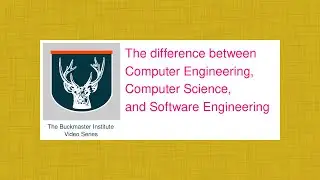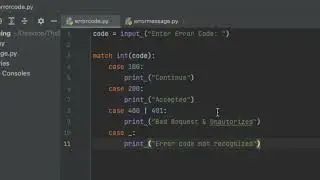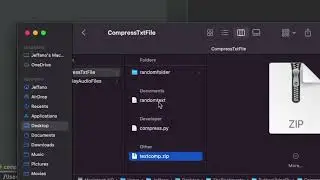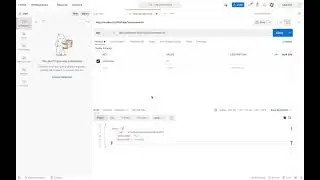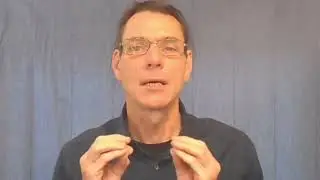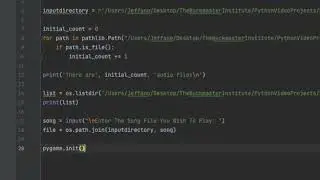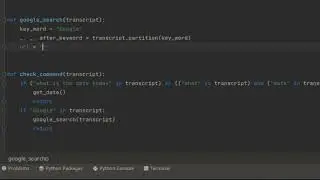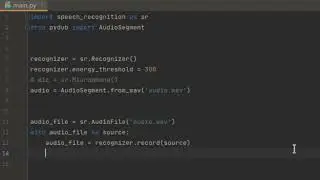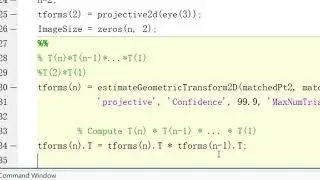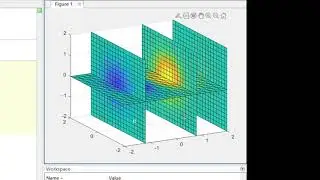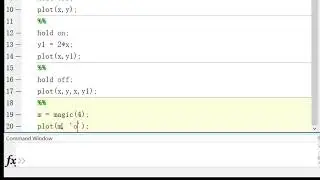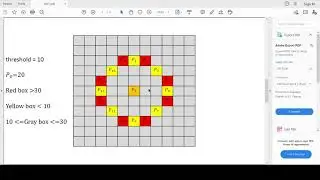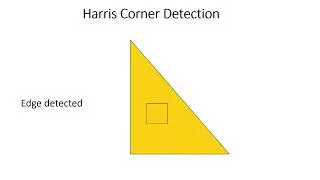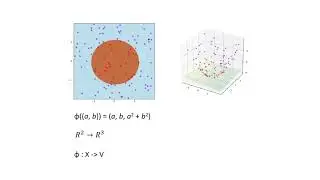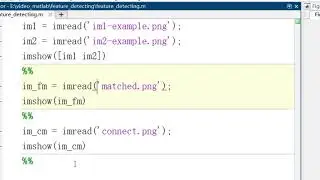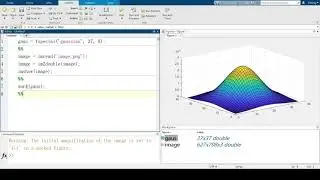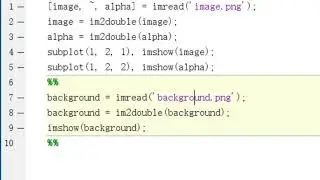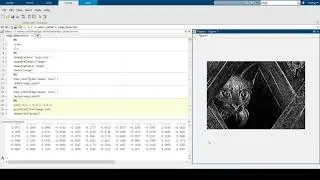Installing Rust on Windows with the MSVC Toolchain
Created and recorded by Jaysinh Parmar. May 2021
1. Decide on which toolchains to use (GNU: https://www.msys2.org/) (MSVC: https://visualstudio.microsoft.com/vi...)
2. We will go over the MSVC method
3. Download (visual Studio Community 2019: https://visualstudio.microsoft.com/vs...)
4. Install VS and ensure the Desktop Development with C++ is installed
5. Download rust (https://www.rust-lang.org/tools/install)
6. Run the downloaded script
7. Go to your desired directory and type cargo new hello-world
8. Go inside hello-world and type cargo run
9. Check if it compiles correctly
Common problems:
1. If cargo is not recognized, check your system path variables and ensure cargo is there
2. If not, add the directory to where you installed rust (Default: C:\Users\{username}\.cargo\bin)
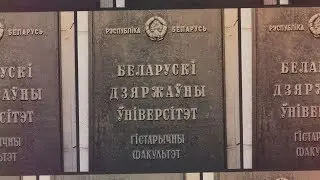

![Jonathan Monsheny - Quand j'y pense | PrésenCiel Studio [LIVESHOW]](https://images.videosashka.com/watch/pMhnLu2Dvos)
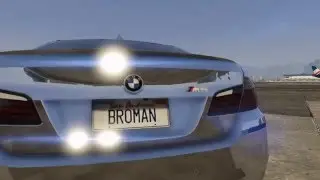
![[FREE] Trap Type Beat -](https://images.videosashka.com/watch/vGw9Z9n8E40)