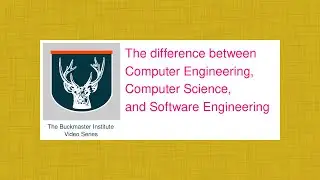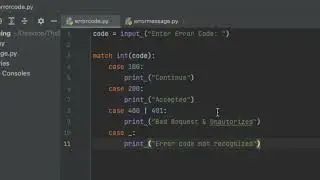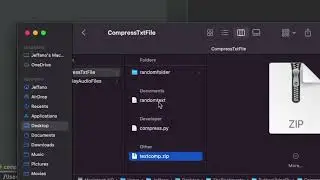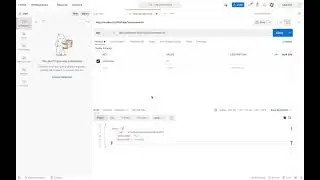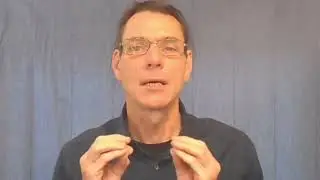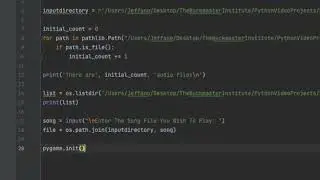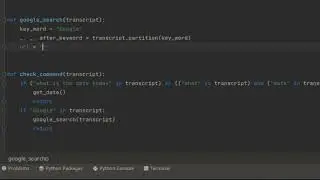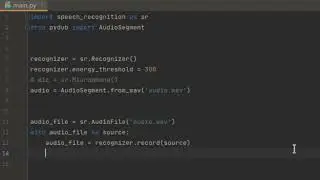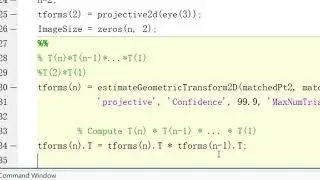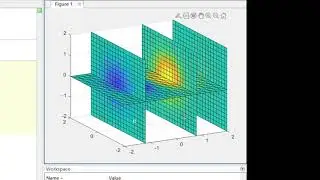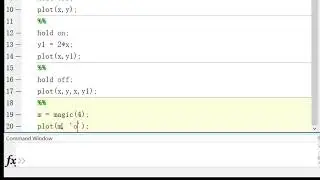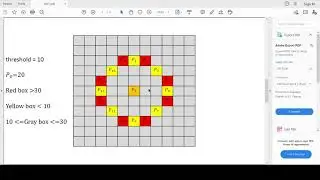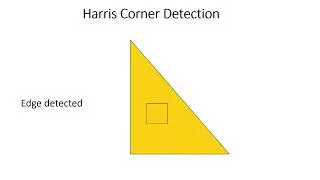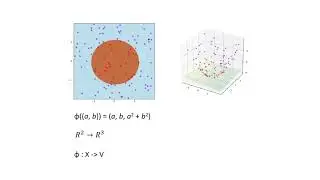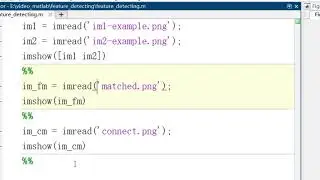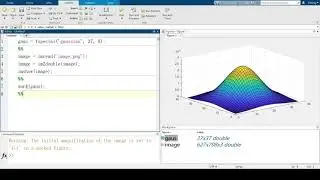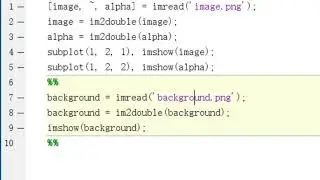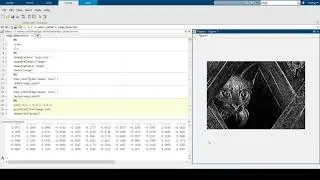How to read and play any audio file using Python
Created and recorded by Jeffano John, May 2022
Music: Call of the void, by Justin Miles, https://lmms.io/lsp/?action=show&file...
Script:
Reading a specific audio file is simple but being able to read different types of audio files and play is where the challenge is. This video will go through the code on how to read multiple audio files and play them. In the tutorial we are working with Python. Python is an interpreted, object-oriented, high-level programming language with dynamic semantics. An audio file is a record of captured sound that can be played back. There are many different types of audio files such as MP3, FLAC, WAV etc.
So, in this tutorial, you will see how to read an audio file from a folder and play it using Python.
First, we need to install the packages:
pathlib which is used to find the directory of a folder
os package is used to read the folder and the contents within it
pygame package has a function that can be used to start and stop the music from playing
Next, we want to set a variable for the path directory. In my case the music folder is within multiple folders, so the directory is quite long. As you can see this is where my music file is located.
Next, I want to create a variable initial_count and set it to 0. This is to count how many files are in the folder.
Then create a for loop to go through each file and use the if statement using this function to check if it is a file. For the for loop, you use
for path in pathlib.Path("/Users/Jeffano/Desktop/TheBuckmasterInstitute/PythonVideoProjects/ReadPlayAudioFiles/Music").iterdir():
Then the if statement is:
if path.is_file():
initial_count += 1
The count will be used to count how many files are there.
Then a print statement is used to display the number of files.
print('\nThere are', initial_count, 'audio files\n')
Next using the os package, we can use listdir function to read the file names and store it under the variable “list”. Then we can print the list.
list = os.listdir('/Users/Jeffano/Desktop/TheBuckmasterInstitute/PythonVideoProjects/ReadPlayAudioFiles/Music')
print(list)
Next, we can ask the user an input of their song choice and store it under the variable “song”.
song = input("\nEnter The Song File You Wish To Play: ")
Then under the variable “file”, we can use the OS package to edit the directory to pick a specific song. This calls the inputdirectory variable and adds the song variable at the end of it.
file = os.path.join(inputdirectory, song)
Next, we initialize pygame and the loads the song into the pygame.mixer.music function.
pygame.init()
pygame.mixer.music.load(file)
Then a while loop is created. The while loop will ask the user to play or stop the song and if the user is done, then to exit the program. N is the variable that is used to read the user input.
while True:
n = input("Type Play or Stop to start or stop the song. \nType Exit to stop the program:\n")
if n "play" :
pygame.mixer.music.play()
elif n "stop":
pygame.mixer.music.pause()
elif n == "exit":
exit()
If n = plays, the
pygame.mixer.music.play()
is used and the song starts to play.
If n = stop, the
pygame.mixer.music.pause()
is used and the song stops.
Lastly if n = exit, the
exit()
function is used and stops the code.
Show the code being used with different audio files.
This is how we can use python to read and play different audio files. I hope this was helpful and have a wonderful day.