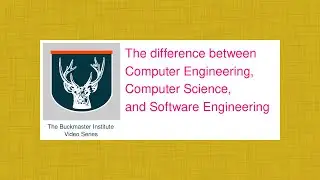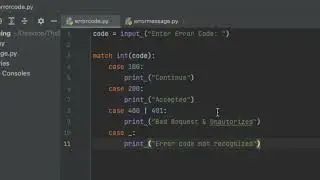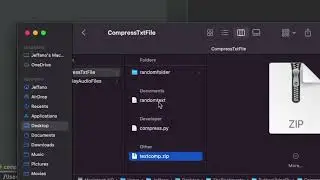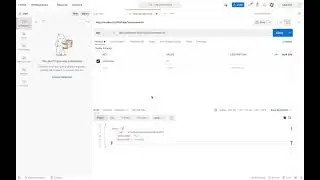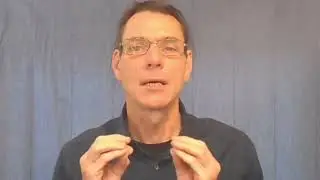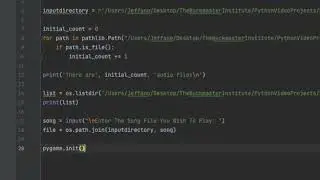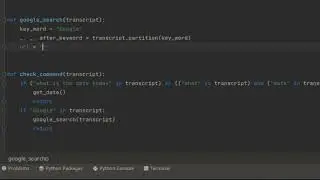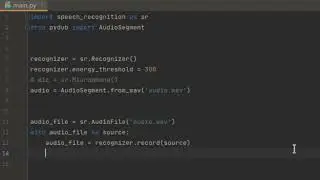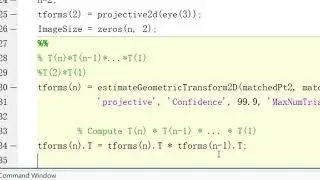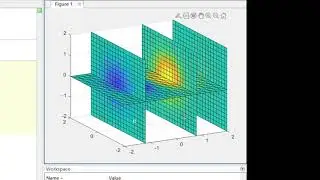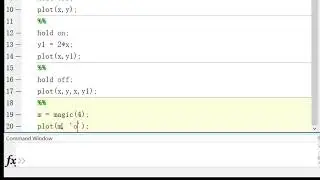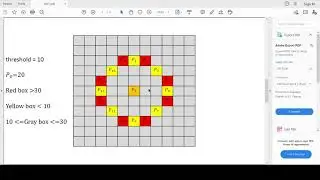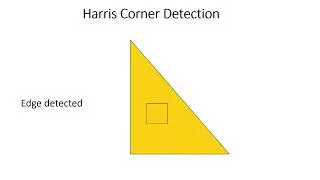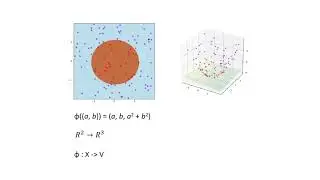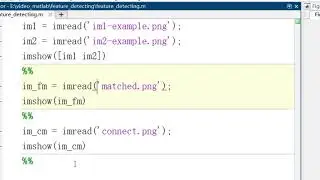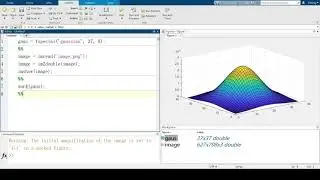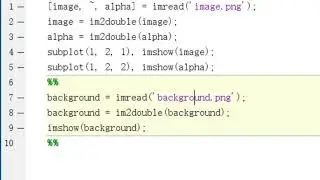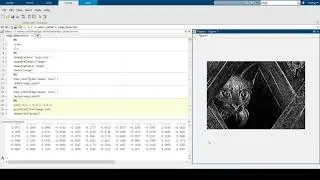Generating panoramas after feature detection using MATLAB
Created and recorded by Yiming Cai, November 2021
Music: "Call of the Void" by Justin Miles, https://lmms.io/lsp/?action=show&file... License: Creative Commons (by)
----
The code for this video is available as a github gist, at https://gist.github.com/stephan-buckm...
----
Recap from previous feature detection videos
Show examples of the stitched image
How to stitch images
Summary
In previous videos, I talked about how to do feature detection within a pair of images. After finding feature points, the next step could be to stitch images by using those feature points. So in this video, I will talk about how to combine images after detecting features.
So from previous videos, we used Harris and FAST to detect features from image sets. I will run the feature detection first, so we can get our feature points to stitch images.
Code for feature detection
To create the panorama, start by registering successive image pairs using the following procedure:
Detect and match features between I(n) and I(n−1).
Estimate the geometric transformation, T(n), that maps I(n) to I(n−1).
Compute the transformation that maps I(n) into the panorama image as T(n)∗T(n−1)∗...∗T(1).
n is the number of images we need to deal with
In our case, we only take two images. But this method can also be used to stitch multiple images as a panorama.
After finding feature points, and extracting features for different pairs of images, the next step will be to estimate the transformation between two images.
In this function, you can try to adjust the confidence argument with different numbers.
And then we multiply two matrices.
Compute the output limits for each transformation
By using the projective2d outputLimits method to find the output limits for each transform. The output limits are then used to automatically find the image that is roughly in the center of the scene.
Compute the x limit and y limit. Because the image we are using is horizontal, we only use x limit for now. y limit can be calculated by using same method.
Finally, apply the center image's inverse transform to all the others.
After having x and y limit, we can now create a canvas for the panorama.
Code to create panorama and plot all images based on feature extraction
In this video, we talked about how to stitch images based on feature points. Making panorama is still a big topic under computer vision, and this method is the basic operation to stitch images. To optimize the algorithm, only taking random samples from extracted feature points will be a good method. Hope this video is helpful.