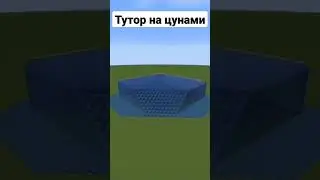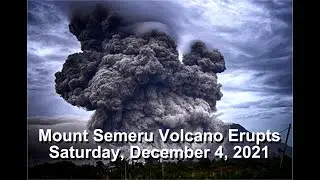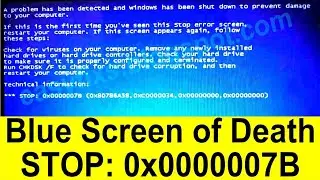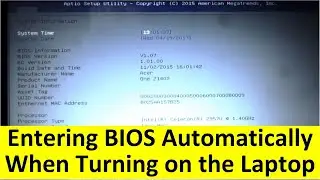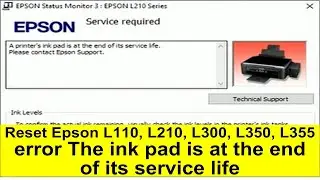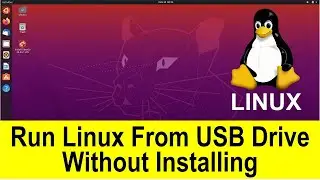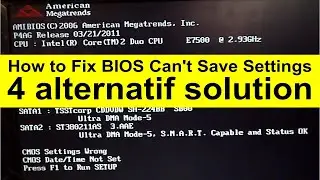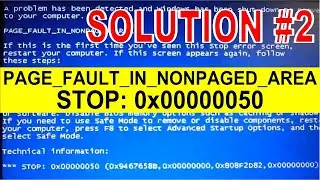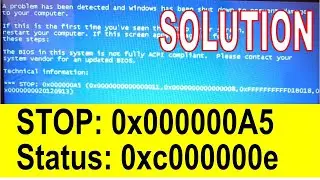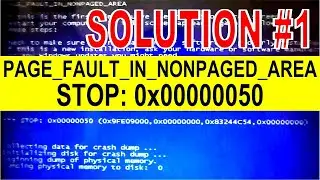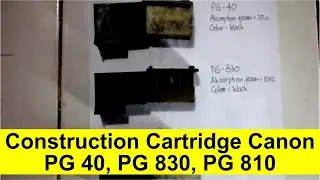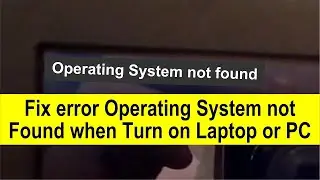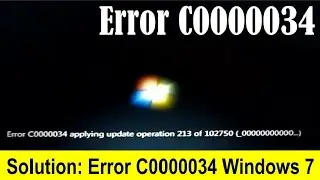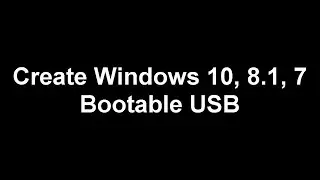How to Fix the Problem ''Entering BIOS Automatically When Turning on the Laptop''
Problem Description: When the laptop is turned on automatically enter BIOS.
Cause of Error: This error is caused by a broken keyboard.
When turning on the laptop, to enter BIOS, press F1/F2/Esc/Delete button. Example; To enter BIOS settings for Acer laptop, press F2 button. For some reason, the F2 button is damaged (always in a depressed position), so when turning on the laptop, automatically enters the BIOS, because the F2 button is pressed, but you don't press the F2 button.
So this error occurs because it found damage to the keys used to enter the BIOS, such as the F1/F2/Esc/Delete button.
Note:
When this error occurs, it is possible that the BIOS settings will return to default. If a Blue Screen of Death error occurs, please check the BIOS settings.
Don't forget to support my channel by pressing the subscribe, like, share, and comment buttons, if you have benefited from this tutorial. Hope you find what you need here.