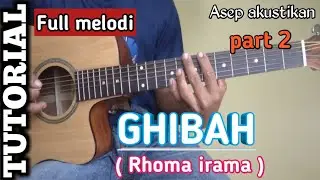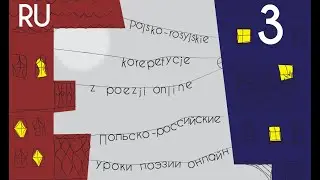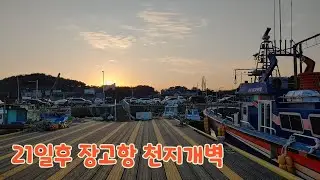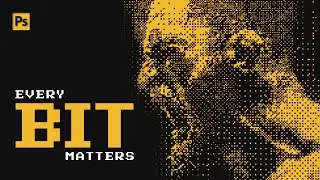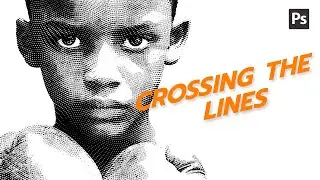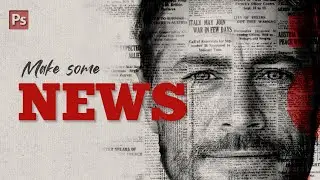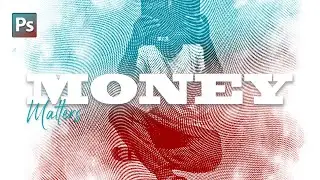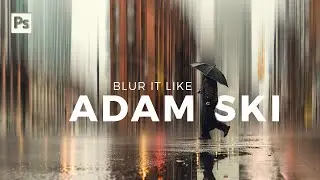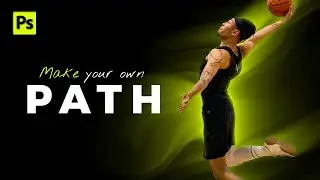Capture the subject | How to use lasso tool in Photoshop | Beginners Guide
🎨 Mastering Photoshop: A Step-by-Step Beginners Guide to Using the Lasso Tool 🎨
Are you new to Photoshop and feeling overwhelmed by all the tools and features? Don't worry, we've got you covered! In this comprehensive beginners guide, we'll walk you through everything you need to know about using the Lasso Tool in Photoshop.
Download the images for practice:
Photo by Ankit Patel from Pexels: https://www.pexels.com/photo/green-ch...
Photo by David Underland from Pexels: https://www.pexels.com/photo/blue-gla...
Photo by Min An from Pexels: https://www.pexels.com/photo/selectiv...
https://unsplash.com/photos/f1U_gskGxxo
Poster making video with this image: • Mixer Brush Shape | How to use mixer ...
🔗 Timestamps:
00:00 - Intro
00:60 - Lasso tool explained
02:00 - Options in Lasso tool
03:08 - Making a selection
03:56 - Polygonal Lasso Tool
04:29 - Magnetic Lasso tool
06:21 - Background removal
07:24 - Refining the mask with Brush tool
The Lasso Tool is an essential part of your Photoshop toolkit, allowing you to make precise selections for various editing tasks. Whether you're retouching photos, creating graphics, or working on digital art, mastering the Lasso Tool will greatly enhance your workflow.
🔔 Subscribe to our channel for more Photoshop tutorials and creative tips!
👍 If you found this tutorial helpful, don't forget to give it a thumbs up and share it with your friends.
If you have any questions or suggestions for future tutorials, feel free to leave a comment below. We're here to help you take your Photoshop skills to the next level!
🎨🖌️ Stay Connected! 🖌️🎨
Instagram: / dexplorion
Pinterest: / dexplorion
You can reach out to me for business-related purposes at
email: [email protected]
🙏 Thank you for supporting our creative journey. 🙏
#PhotoshopTutorial #LassoTool #BeginnersGuide #GraphicDesign #PhotoEditing #CreativeEditing