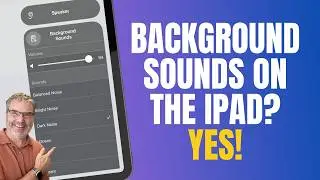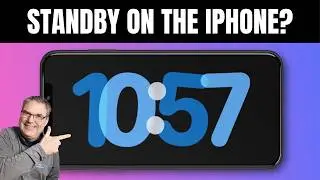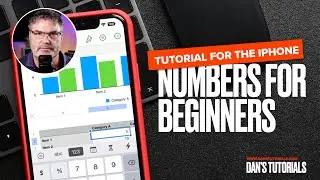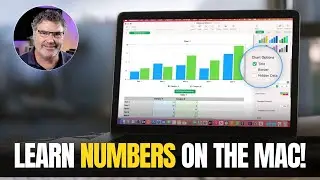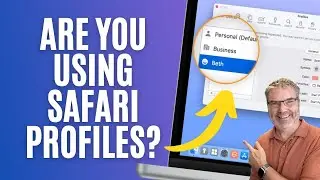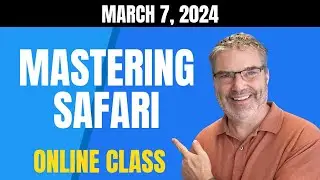Be a Tech Whizz! Create Your Own Apple Passwords App
In this video tutorial, I'll show you how to create your own Passwords App using the Shortcuts app on your Mac. From opening the Shortcuts app to adding actions, naming your shortcut, and customizing the icon, I'll guide you through the entire process. By the end of this video, you'll have a functional Passwords App that you can easily access from your Dock. Join me as we dive into the world of Shortcuts and unlock the power to securely manage your passwords.
00:00 - Introduction
00:50 - Open the Shortcuts App
01:35 - Create A New Shortcut
01:45 - Add an Action to Show the Passwords
02:09 - Test the Passwords Shortcut
02:39 - Name the Passwords Shortcut
02:58 - Add an Icon to the Shortcut
03:28 - Add the Passwords Shortcut to the Dock
04:59 - Wrap Up
CHECKOUT DANS TUTORIALS FOR MORE TIPS AND LESSONS
▶︎ Dan’s Tutorials - https://www.danstutorials.com