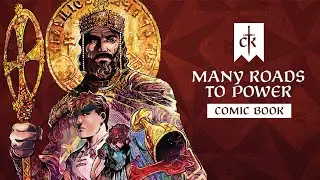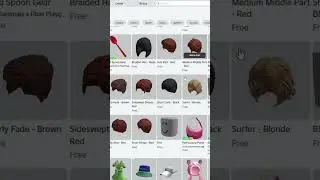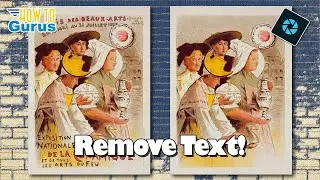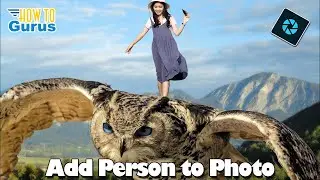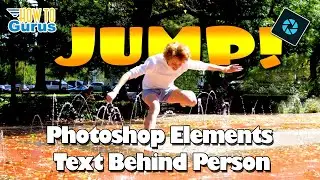How to Colorize Any Photo in Photoshop Elements - 2 Methods
Photoshop Elements has a Colorize Photos tool that will use AI to add color to a black and white photograph.
🔴 Very Limited Time Lifetime Membership: https://howtogurus.com/htgphoto
But it may not be the best way to colorize a black and white photo. The Photoshop Elements colorize tool works great with photos that include people, that is what it is designed for, but the effect is often less than satisfactory when colorizing other photos. Here is how to use the Photoshop Elements Colorize tool along with a more traditional way to colorize a photograph to get the best final result.
🔴 If you enjoyed this video show your support by clicking on the Thanks! button
🔴 Get My Photoshop Elements Courses Here: https://howtogurus.com/photoshop-elem...
🔴 Get My New Photoshop Elements 2023 Course https://www.georgepeirson.com/Photosh...
🔴 Or get my training on Amazon: https://www.georgepeirson.com/amazon
Image download: https://www.pexels.com/photo/brown-an...
00:00 Photoshop Elements Colorize a Photo
01:19 The original black and white photo
01:57 Using the Colorize Photo tool
02:46 Using a Color Layer
06:35 Removing color from the colorized layer
08:41 Repeat the process for the side of the guitar
13:02 Leave a Thanks
Check out these Photoshop Elements playlists / howtogurus
Photoshop Elements Essentials • Playlist
Photoshop Elements Holidays • Playlist
Photoshop Elements Photo Retouching • Playlist
If you enjoy this Photoshop Elements tutorial Subscribe to my YouTube Channel https://www.youtube.com/c/howtogurus?...
#georgepeirson
#howtogurus
#photoshopelements2023
#photoshopelementstutorial
#photoshopelements2022
#photoshopelements2021
#photoshopelements
#adobe
#elements