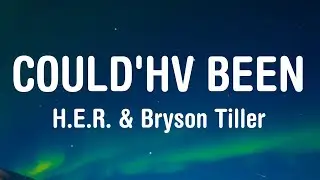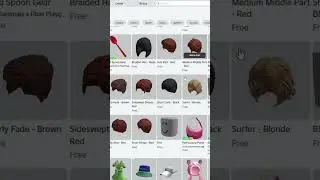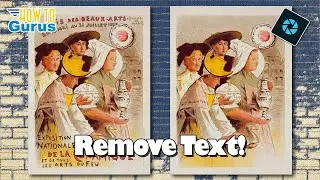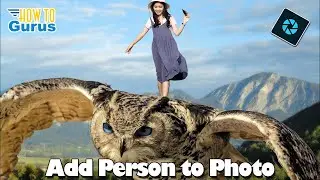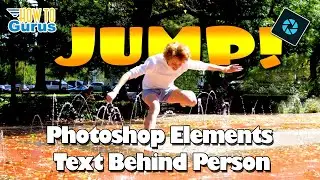Photoshop Elements Remove Watermark, Text, and Logos from Photos
It is easy to clean up photos with Photoshop Elements remove watermark, text, and logos techniques.
🔴 Very Limited Time Lifetime Membership: https://howtogurus.com/htgphoto
You may have pictures, like wedding photos, that have logos stamped on them. Maybe the photographer went out of business, or these are old photos from your parent's wedding. Whatever the case if you want to remove the logo Photoshop Elements can do the job. I show you two different Photoshop Elements techniques to remove text adn logos from photos in this beginner's Photoshop Elements tutorial. For more great Photoshop Elements projects check out my channel.
🔴 Get My Photoshop Elements Courses Here: https://howtogurus.com/photoshop-elem...
🔴 Get My Photoshop Elements Courses Here: https://howtogurus.com/photoshop-elem...
Or get my training on Amazon: https://www.georgepeirson.com/amazon
🔴 Give this video a Super Thanks, just click the button below the video
🔴 If you liked this video help me make more by joining my Patreon / htg_george
Download the photo used in the project
https://www.georgepeirson.com/wp-cont...
00:00 Photoshop Elements remove text and logo
01:01 Download Image
02:10 Clone Stamp Technique to remove text
06:08 Content Aware Fill Technique to remove text
10:01 Save the fixed photo
10:30 Check out my channel
Check out more great Photoshop Elements training tutorials on my YouTube channel HTGPhoto were I upload new projects every week. I show you how to get the most out of Photoshop Elements and do things you only thought possible in the much more expensive Adobe Flagship program Adobe Photoshop. So dive right in and learn something new today!
If you enjoy this Photoshop Elements tutorial make sure you Subscribe to my YouTube Channel
#georgepeirson
#howtogurus
#photoshopelements2023
#photoshopelementstutorial
#photoshopelementstraining
#photoshopelements2022
#photoshopelements2021
#photoshopelements
#photoshop
#adobe
#elements