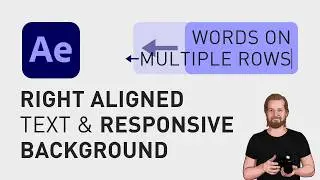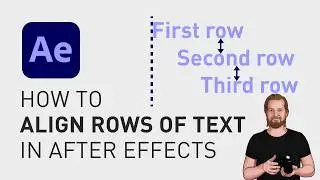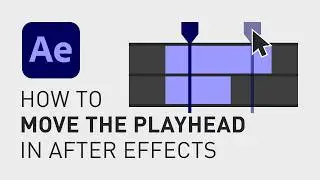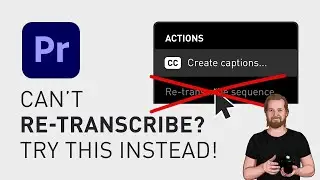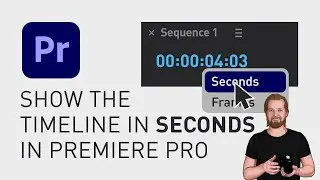How to automate editing in Premiere Pro
If you want to automate parts of your editing process in Adobe Premiere Pro, add effects with keyboard shortcuts, create custom made commands that you can execute with a simple key combination and much much more, continue watching!
First, Google the words “Premiere Pro Excalibur” and then click the website “Knights of the editing table”.
Scroll down to the plugin “Excalibur” and click “Buy”.
Then you can click the manuscript at the bottom (to find helpful instructions and FAQ) about this plugin.
Now unpack the Zip-file you got after paying, install the plugin for the operating system you are using and then we need to change two things before we can start using it.
Go to “System settings” on your computer and click “Privacy & Security”
Then, scroll down to “Accessibility”, click that and enable “Premiere Pro”.
Now go back, click “Input Monitoring” just underneath and enable “Premiere Pro” there as well.
(Click plus-sign to add the program if you can’t find it)
Now you can open Premiere Pro, click “opt/alt” + “spacebar” to open Excalibur, paste the license key that you got in your inbox, click “enter”, and now you can start using the plugin.
Now, if you go to Window, Extensions and Excalibur Settings, you can find a long list of commands that you can search for in Excalibur or connect a keyboard shortcut to.
Next week I will publish a video with some specific tips on how you can use this plugin to your advantage and link to it at the end of this video, but until then you can click the link in the comment section below to check out the website where you can download the plugin.
(If it doesn’t work, close Premiere Pro and restart computer)
If you liked this video, I have hundreds of tutorials just like this on the channel so consider subscribing and have a nice day!
**********
EXCLUSIVE RESOURCES FOR VIDEO CREATORS:
🎞 FREE (and paid) digital products for video creators:
https://davidlindgren89.gumroad.com/
🎁 FREE plugins for Premiere Pro & After Effects:
https://aejuice.com/free-plugins/?ref...
🎁 FREE browser extension for YouTube Growth:
https://www.tubebuddy.com/davidlindgr...
🎵 2 extra months of music library "Artlist" for FREE:
https://artlist.io/David-121249
🧠 Learn more about Adobe Premiere Pro:
• How to move clips with the keyboard i...
🧠 Learn more about Adobe After Effects:
• How to edit in Adobe After Effects - ...
**********
📲 CONNECT WITH ME HERE:
► / davidlindgren89
► / davidlindgren89
► / davidlindgren89
► / davidlindgren89
► / davidlindgren89
► / davidlindgren89
**********
DISCLAIMER: This video and description might contain affiliate links, which means that if you click on one of the product links, I'll receive a small commission. This helps support the channel and allows me to continue to make videos like this. Thank You for your support! 🙏
(All links are my genuine recommendations.)
#AdobePremierePro #PremierePro #Tutorials #HowTo