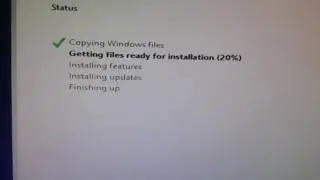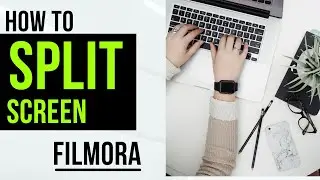New Sequence and Timeline - Adobe Premiere Pro CC
Today, Brandaoz Will Teach You
How to create a new sequence and Timeline on Adobe Premiere Pro CC
"𝗧𝗵𝗲𝗿𝗲 𝗮𝗿𝗲 𝟰 𝗽𝗮𝗻𝗲𝗹𝘀 𝗼𝗳 𝗔𝗱𝗼𝗯𝗲 𝗣𝗿𝗲𝗺𝗶𝗲𝗿𝗲 𝗣𝗿𝗼"
The First Panel is the Project Window
The Second Panel is the Source Window
The Third Panel is the Timeline Sequences
The Fourth Panel is the Final Project
𝗩𝗶𝗱𝗲𝗼 𝗗𝗲𝘁𝗮𝗶𝗹𝘀
Click the 29.97 frames
select 30.00 frames
Click frame size and write this 1920
Click horizontal and write this 1080
you can see different options and select this
Click ok
Hit Subscribe and Ask Any Question in the Comment Section Below
See You in the Next Video👍
🔥𝗕𝗿𝗮𝗻𝗱𝗮𝗼𝘇 𝗕𝗿𝗮𝗻𝗱𝗲𝗱 𝗘𝗱𝗶𝘁𝗶𝗻𝗴 𝗦𝘁𝗼𝗿𝗲🔥
𝗜𝗳 𝗬𝗼𝘂 𝗪𝗮𝗻𝘁 𝗠𝗼𝗿𝗲 𝗮𝗻𝗱 𝗖𝗵𝗲𝗰𝗸 𝗧𝗵𝗶𝘀 𝗟𝗶𝗻𝗸:
• Video
/ dhmtu5hwvda
• Video
🕥 𝗩𝗶𝗱𝗲𝗼 𝗧𝗶𝗺𝗲𝘀𝘁𝗮𝗺𝗽𝘀 🕥
00:00 - Intro
00:06 - Create New Sequence and Timeline
00:15 - Create New Sequence
01:38 - Information on Timelines
05:00 - Outro
Thank You So Much for Watching!
Feel Free To Contact Us: [email protected]
#adobepremiere #adobepremierenewsequence #adobepremieretimeline